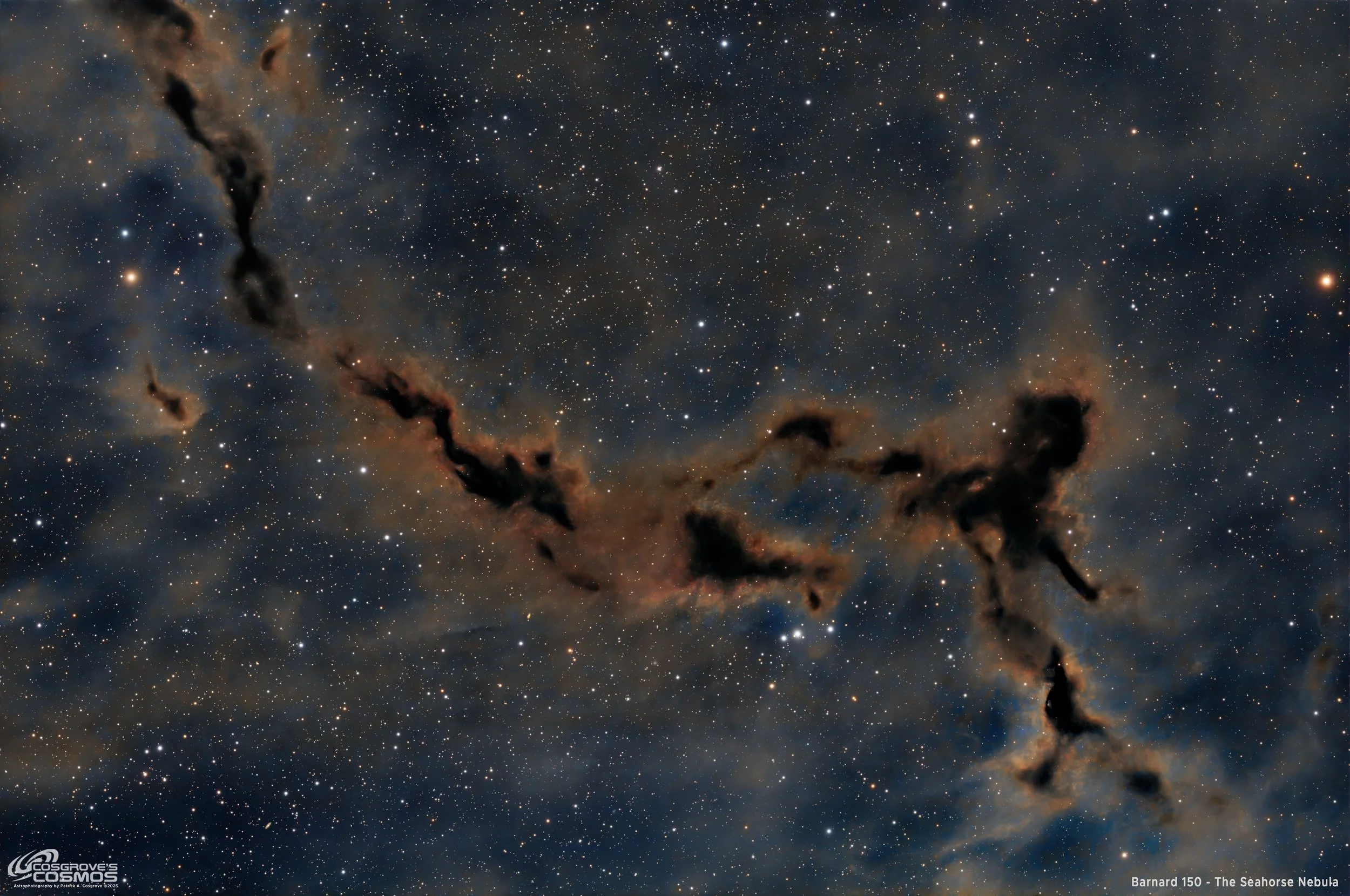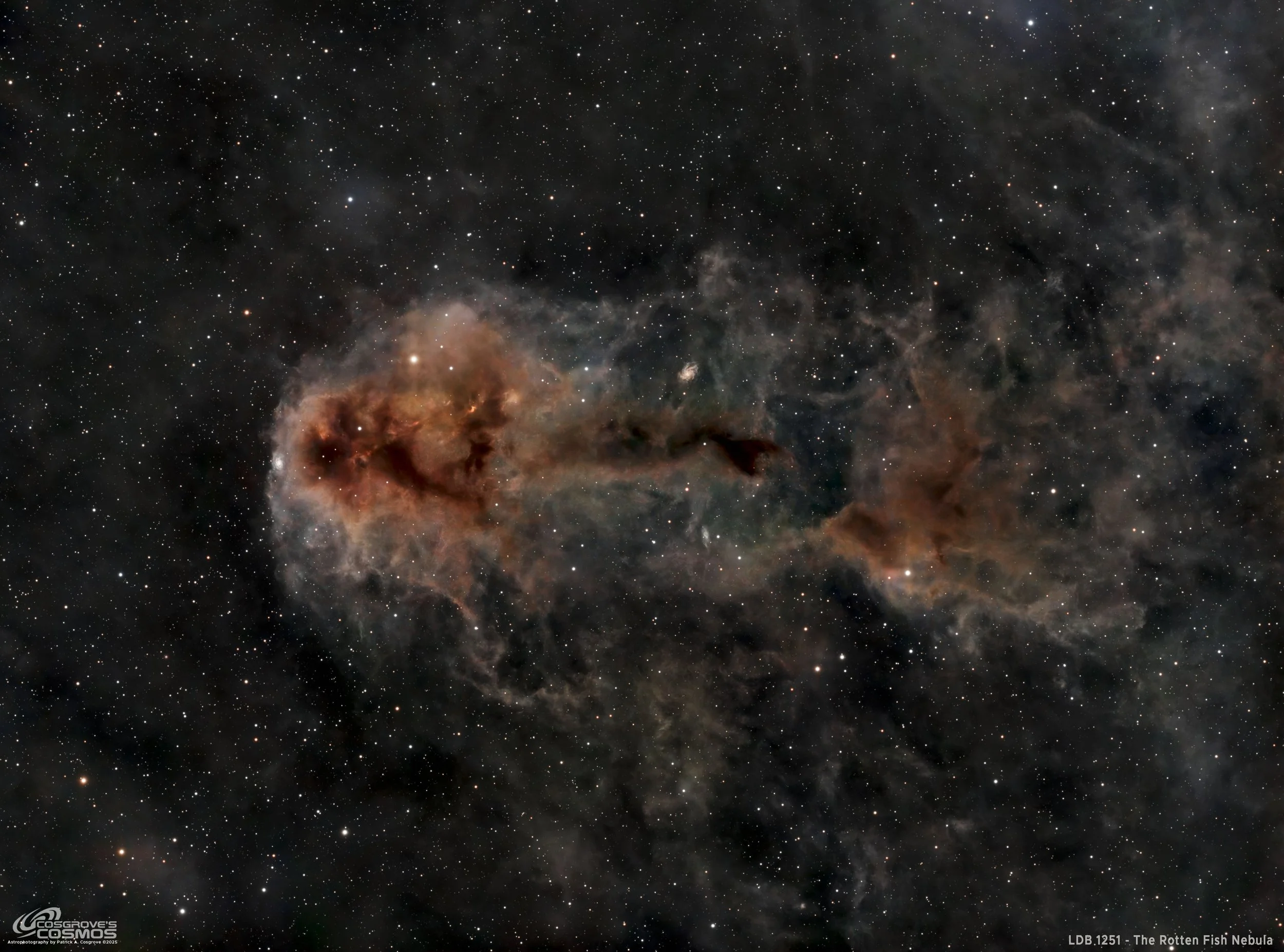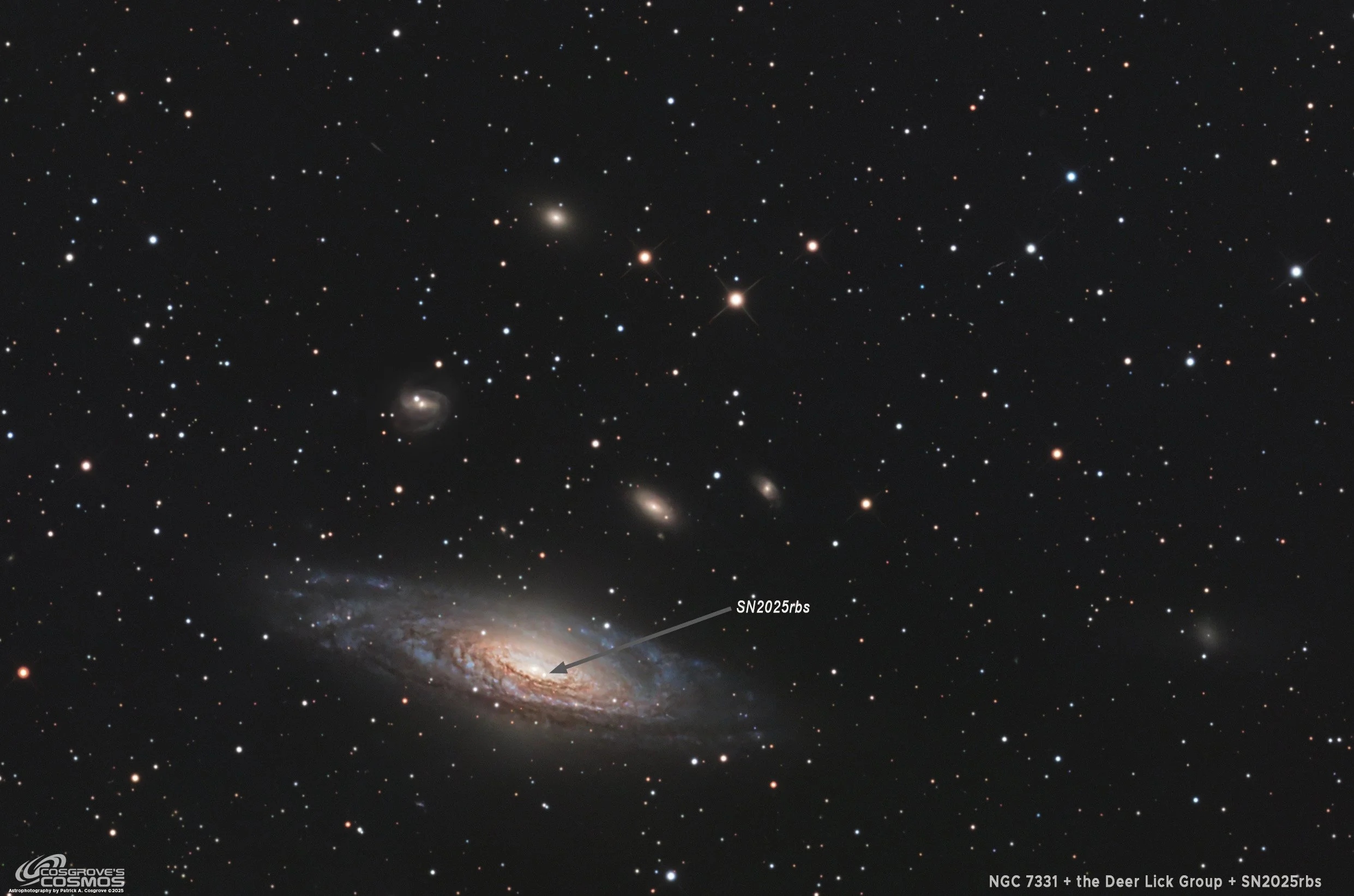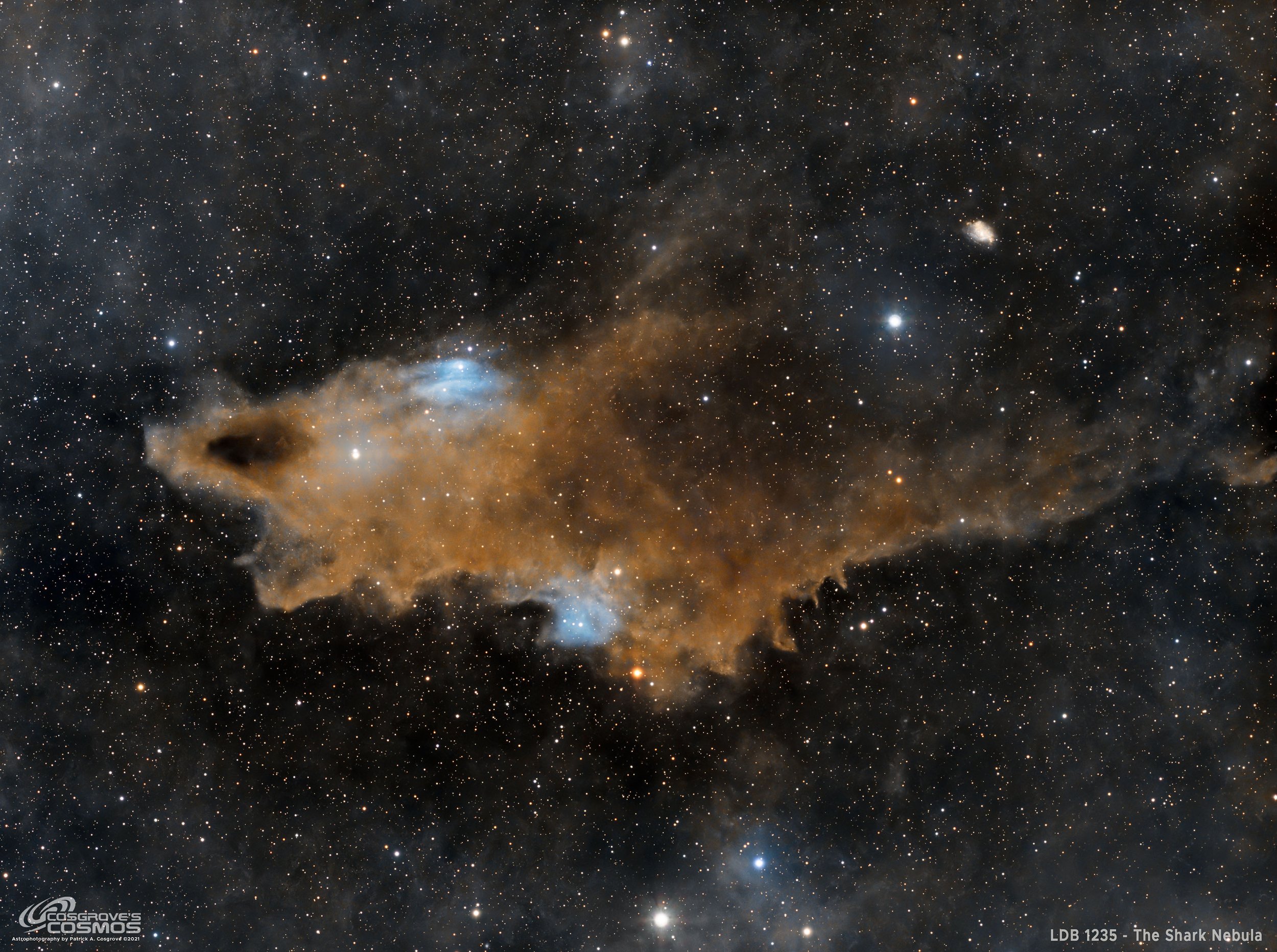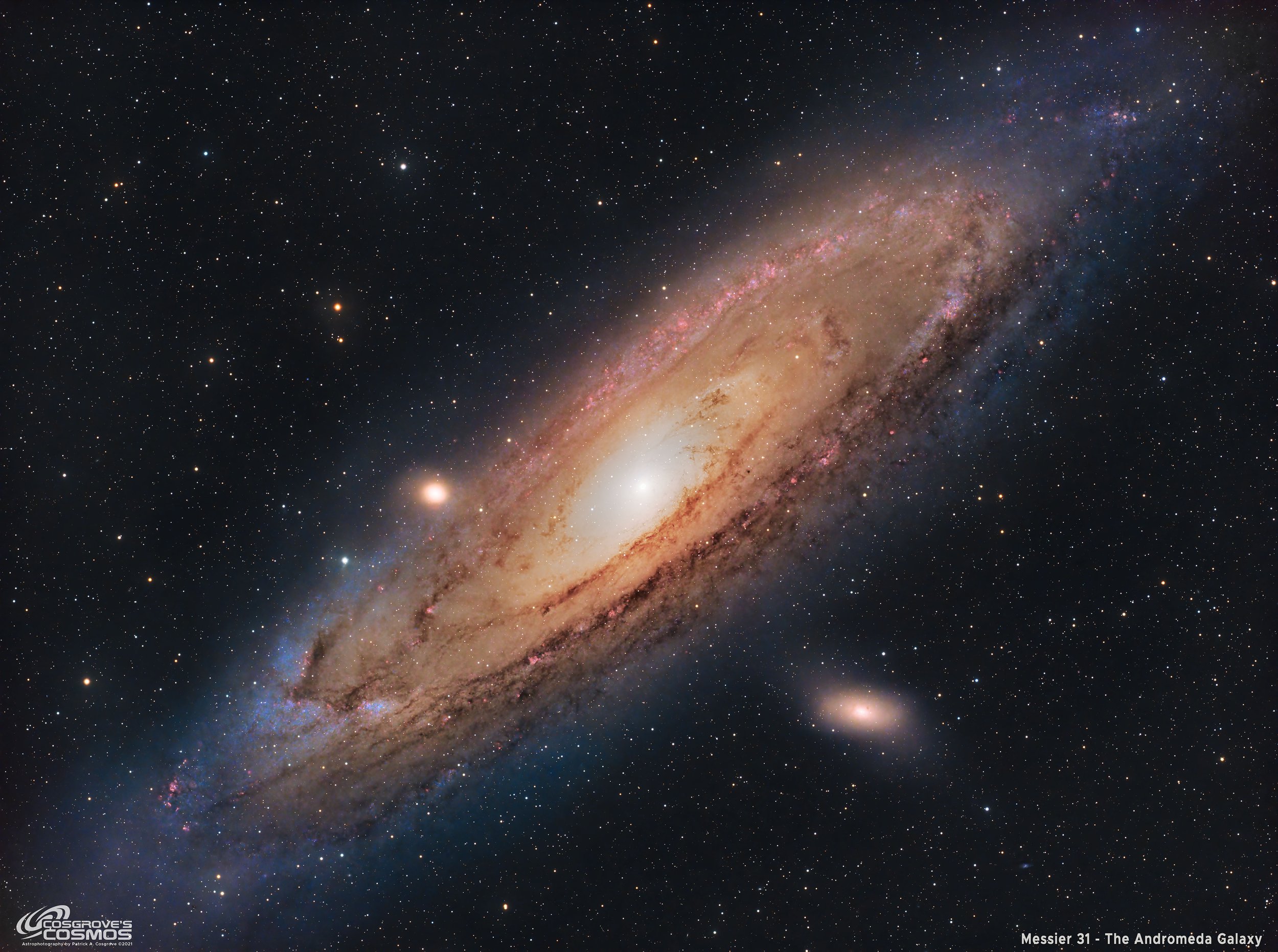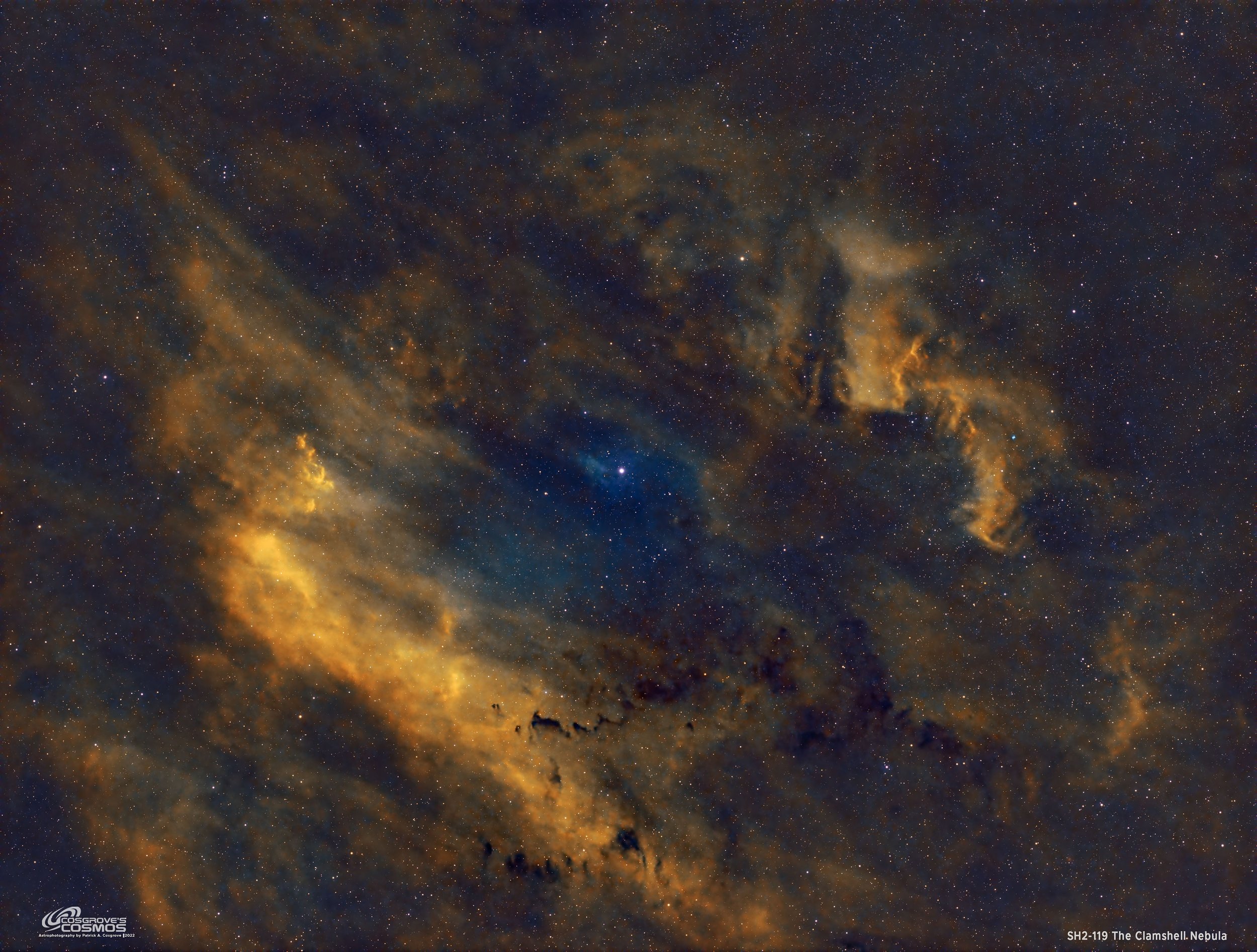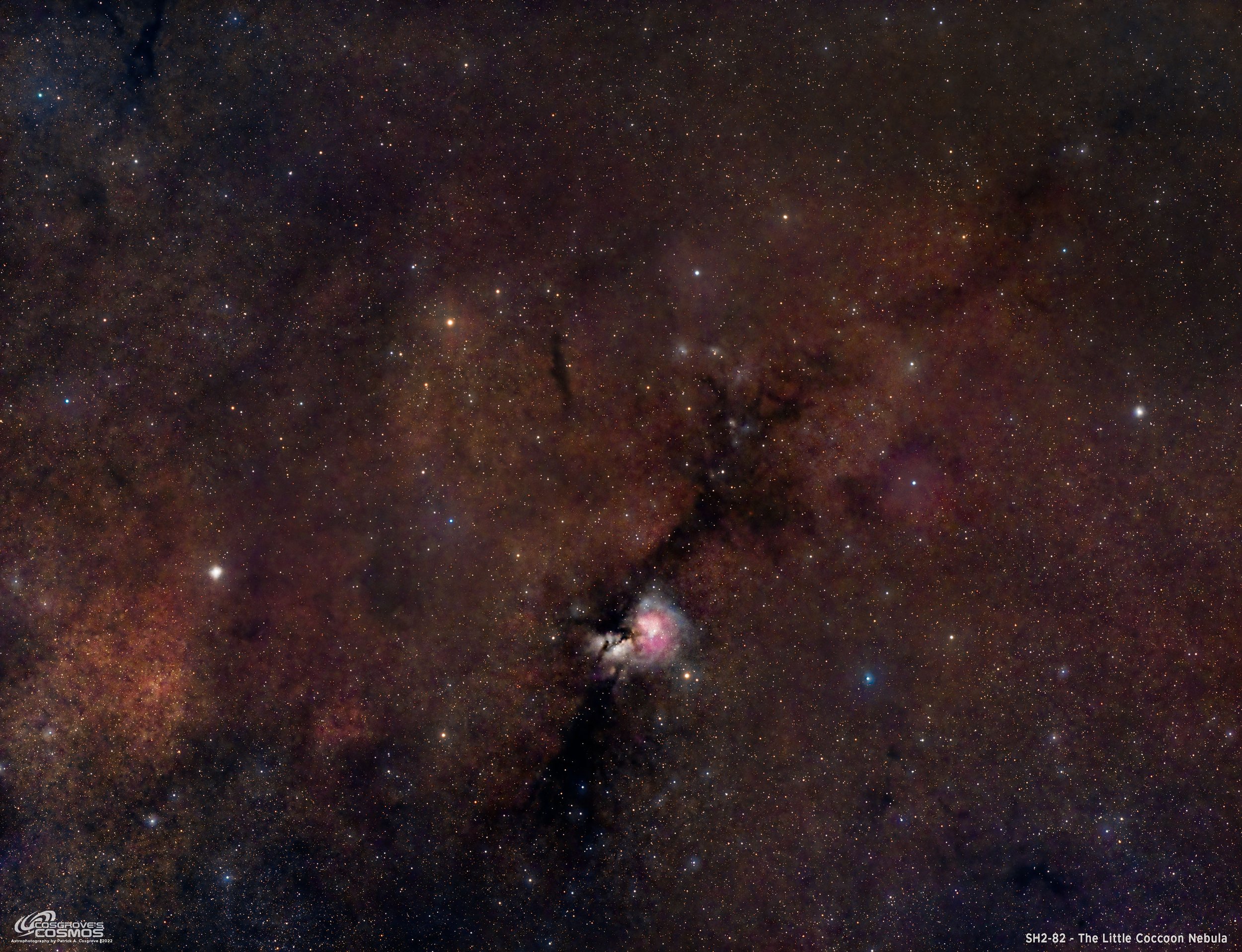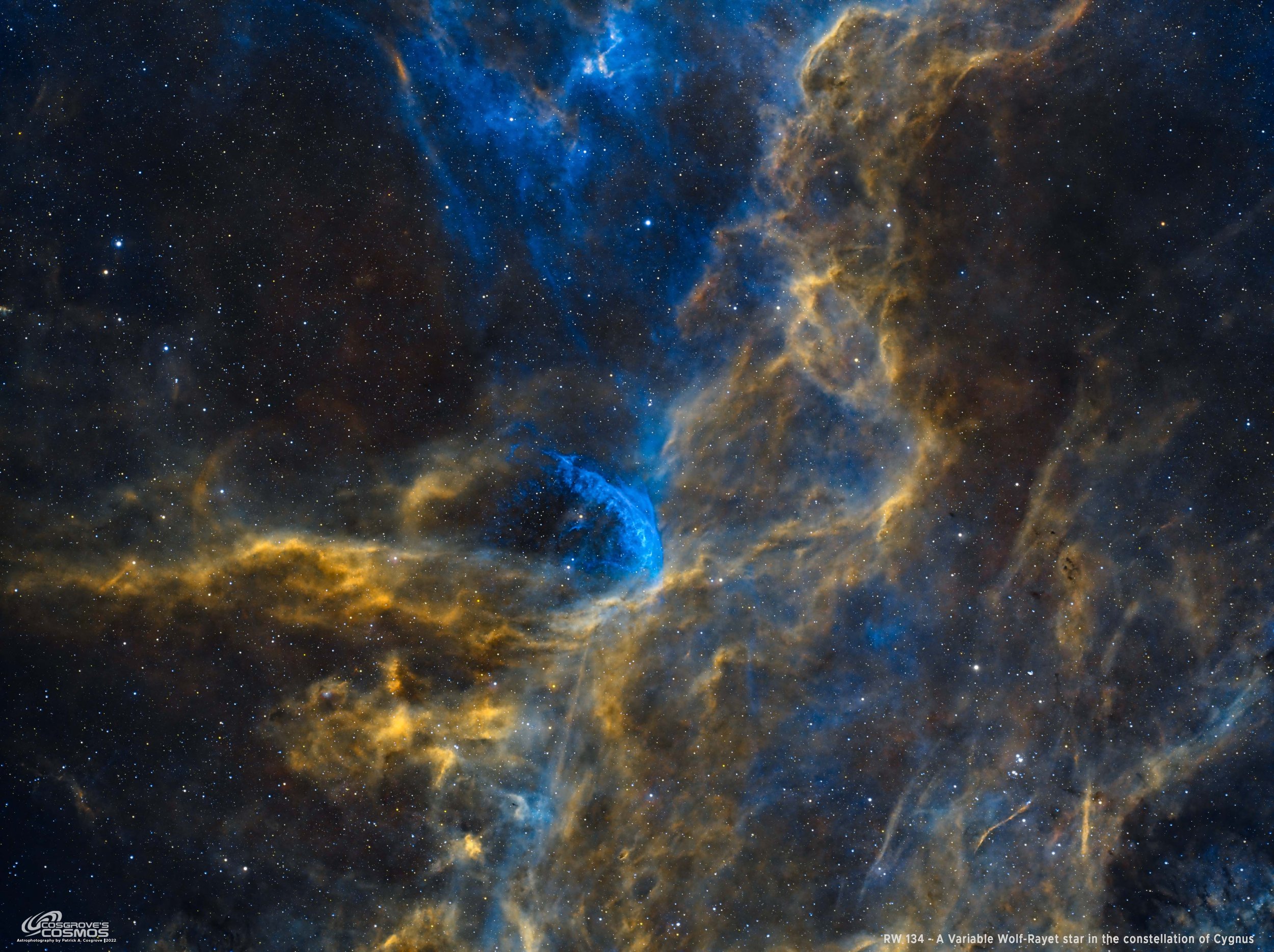Imaging Project Portfolio - Filtered Views
-
Use the Filter Menus below to Select Search Terms (default is ‘All’)
Use the Filter Menus to narrow results; you can combine filters!
Clicking the ‘x’ will cancel a Filter Selection, going back to ‘All’
Use ‘Sort’ to alter the sequencing
The search field allows you to find arbitrary tags
The number of items found with the filters selected is shown above the images.
Click an item to open the project page with technical data and links.
Featured

WSO, Nebula, Nebulae, Orion, 2026, AP130, SHO, Flickr_Explore
NGC 2174 - The Monkey Head Nebula - 5.1 hours SHO
WSO, Nebula, Nebulae, Orion, 2026, AP130, SHO, Flickr_Explore
WSO, Nebula, Nebulae, Orion, 2026, AP130, SHO, Flickr_Explore