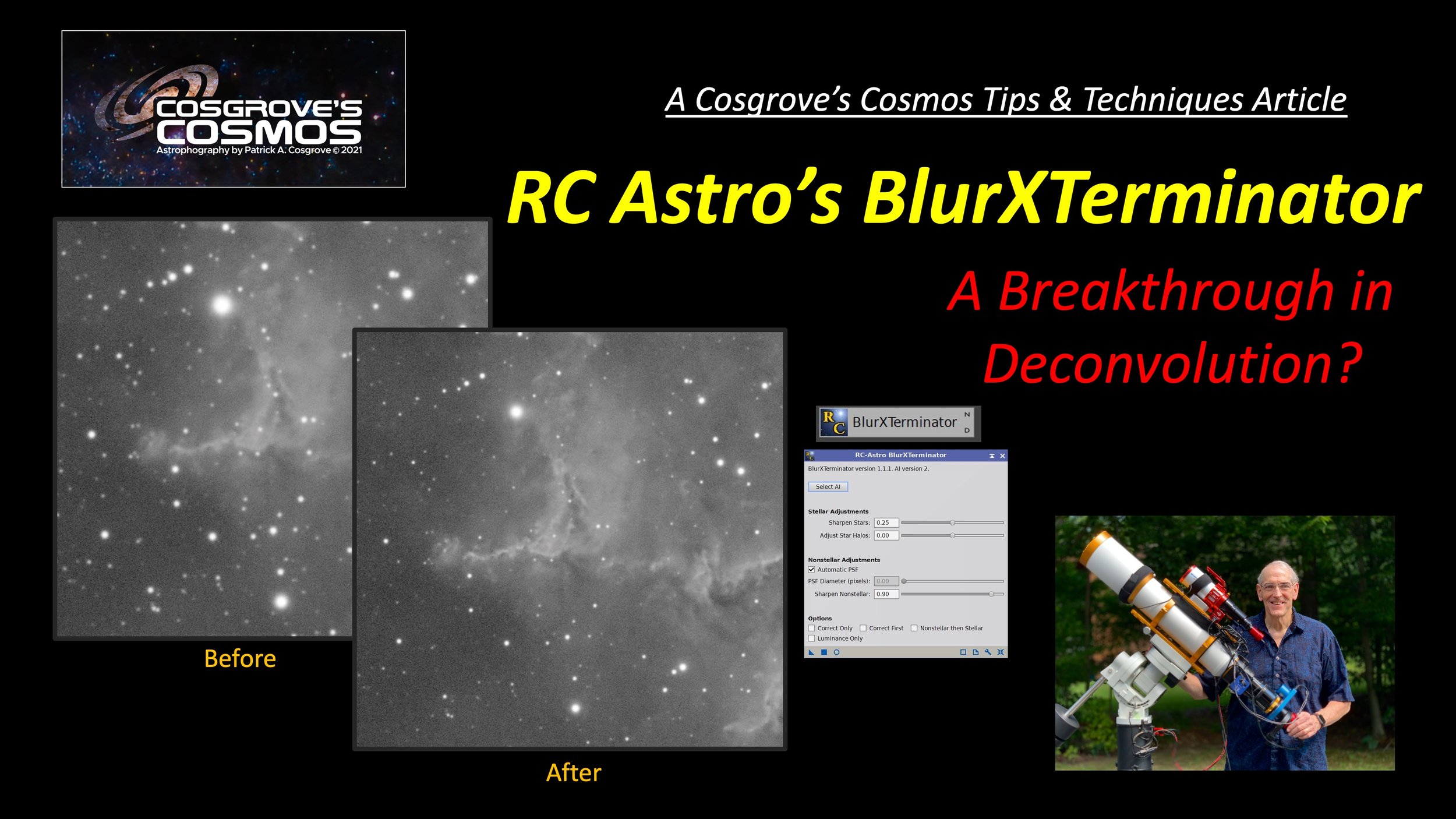
BlurXTerminator - A Breakthrough in Deconvolution?
After writing about how to use deconvolution in 7-part series with an additional two follow on articles, I am writing my 10th article o and probably my last on Deconvolution.
discuss RC Astro’s new BlurXTerminator is a smart AI-based tool that delivers a breakthrough capability that suddenly makes deconvolution accessible to all, is easy to use, and provides a result that is superior to the Traditional Deconvolution tool in Pixinsight.
This article covers what BlurXTerminator is, how it is used, examples of its results, workflow considerations, and a high-level review of the Neural Network technology it is built on.
Further - it discusses some of the pushback that BlurXTerminator has received.
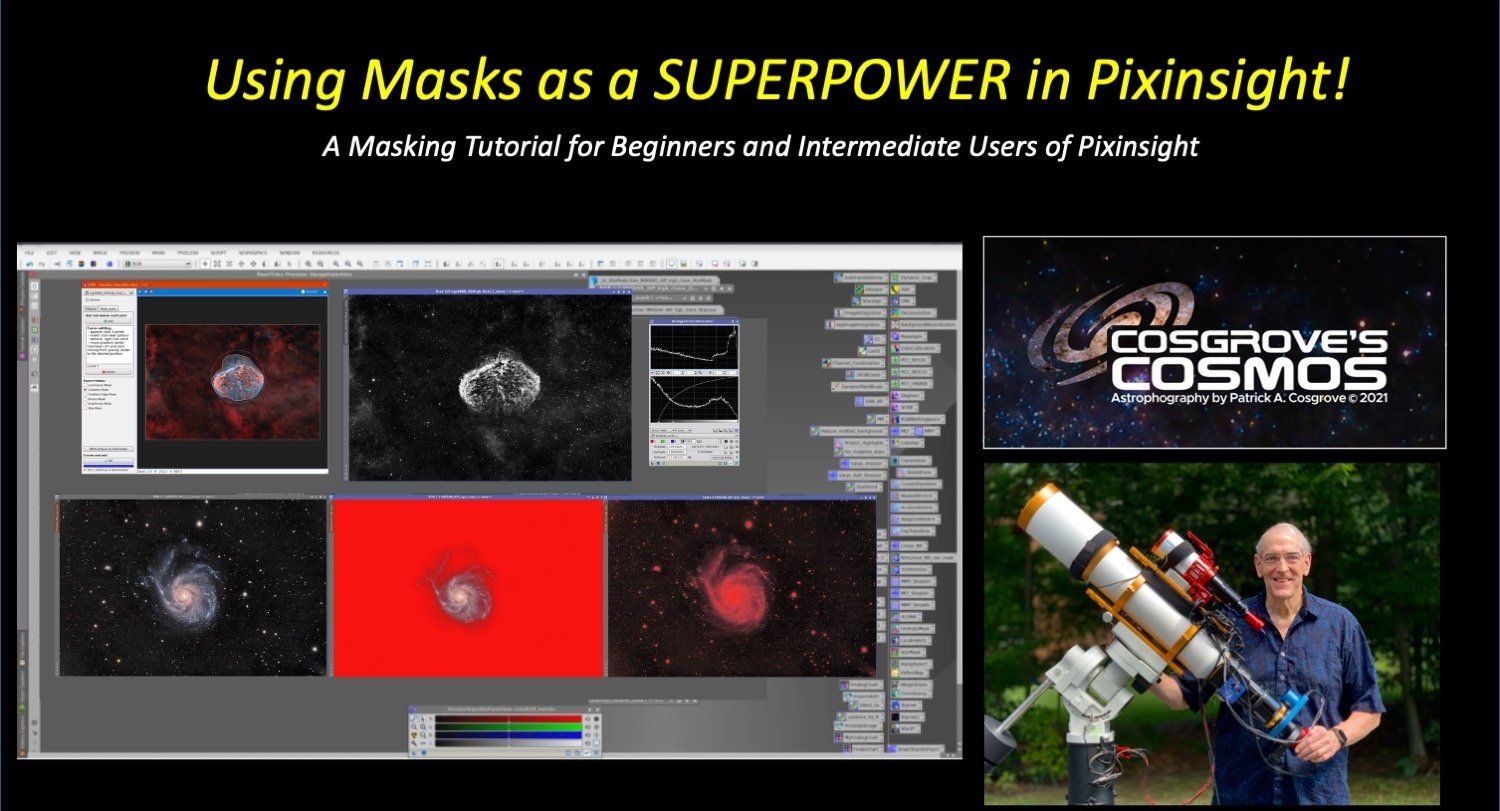
Using Masks as a SUPERPOWER in Pixinsight!
New to Pixinsight? Or have you been using Pixinsight for a while and are interested in upping your Mask game? This post is for you! This provides a broad overview of the use of mask in Pixinsight, including the types of masks that can be made, how you can create, customize and leverage your mask to enhance your final results!
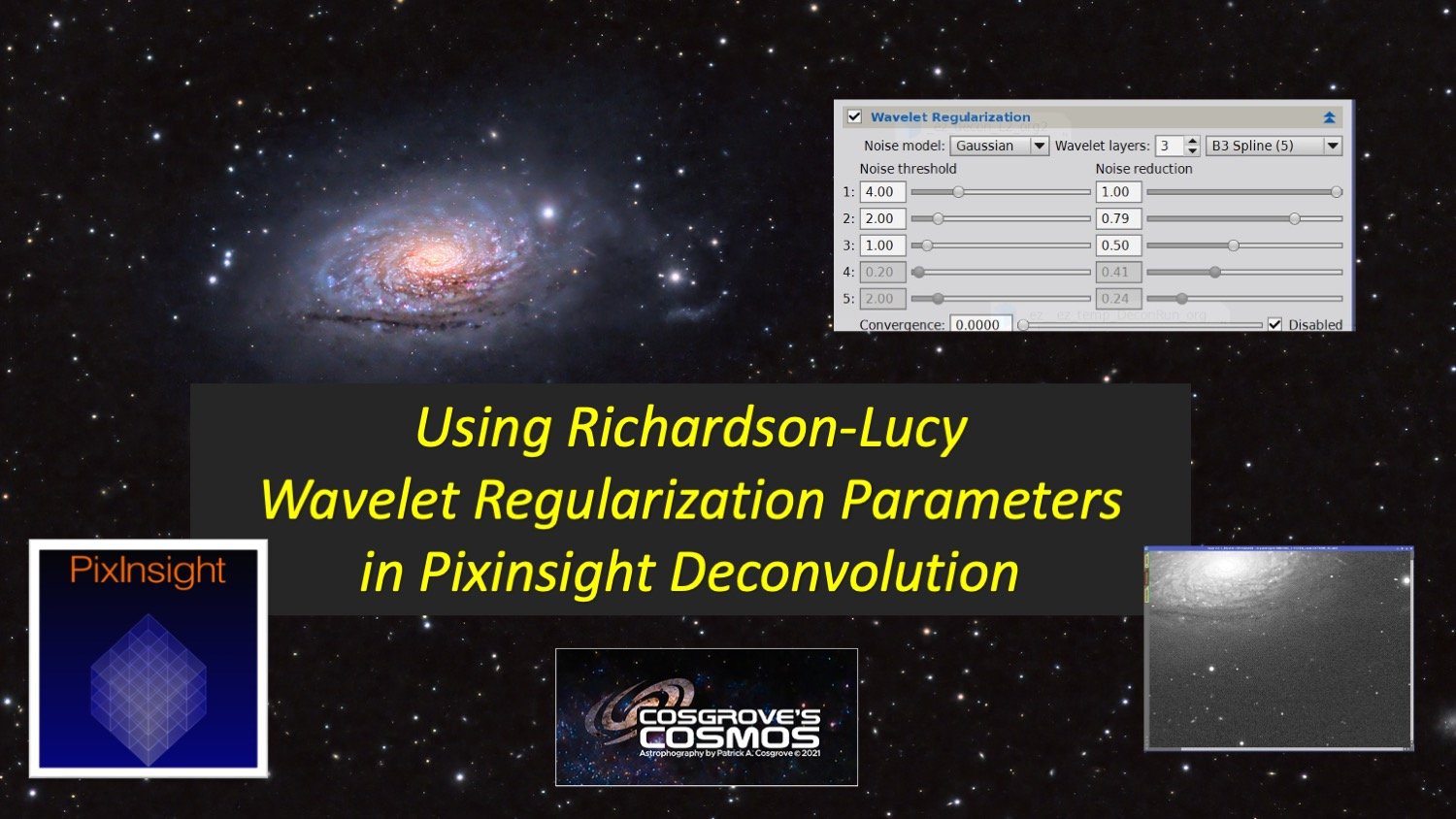
Using Richardson-Lucy Wavelet Regularization Parameters in Pixinsight Deconvolution
As another follow-up post to my “Using Deconvolution in Pixinsight” series, I have written a new post exploring the use of the Richardson-Lucy Wavelet Regularization parameters. Proper use of these parameters will protect the algorithm from image noise, preventing the inadvertent enhancement of noise by deconvolution. After learning these “secrets”, you will never have to use an Object Mask again to protect the low signal areas in an image, and you will have a more consistent application of deconvolution to all non-noise image structures!
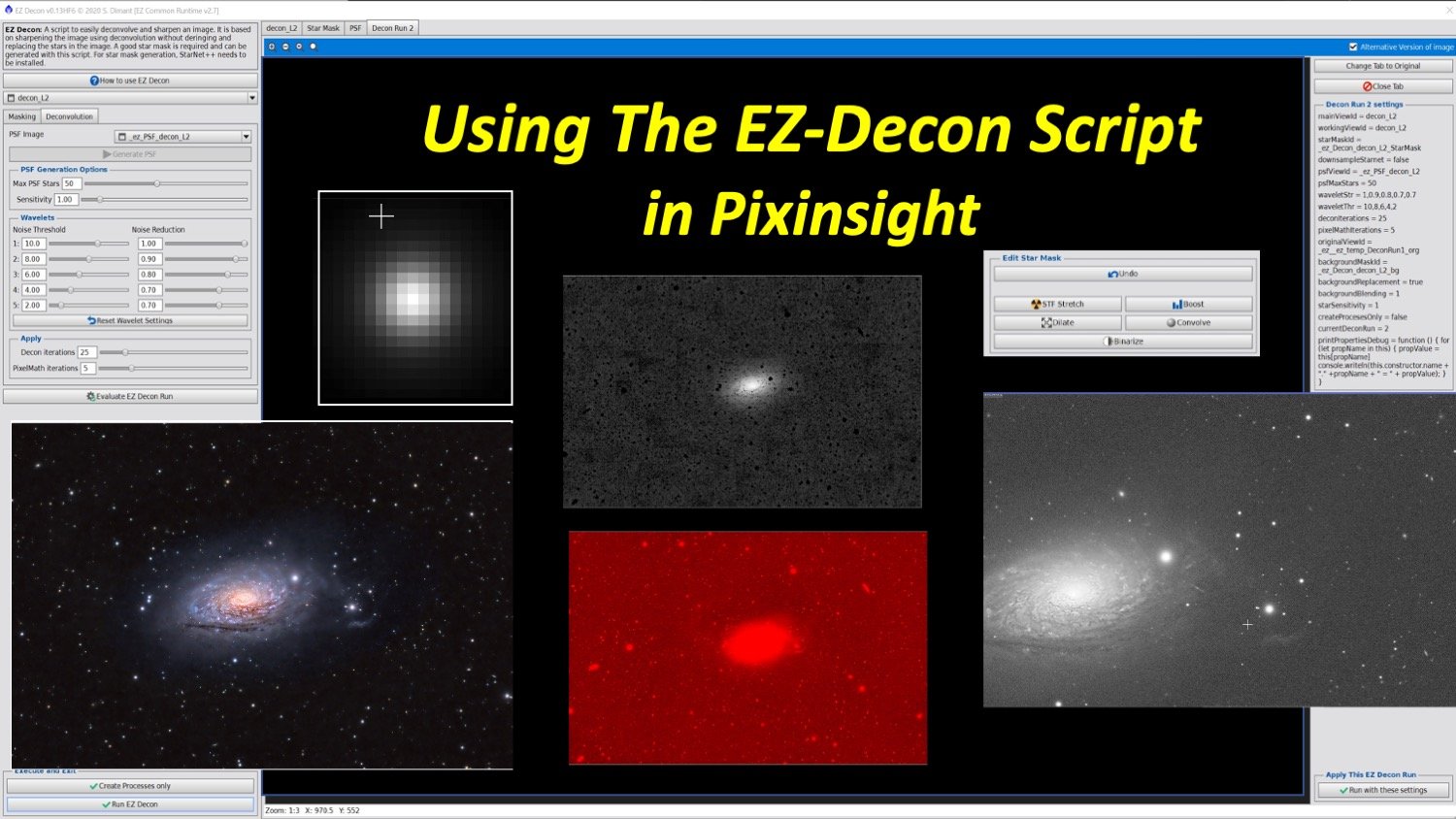
Using The EZ-Decon Script in Pixinsight
As a follow on to my “Using Deconvolution in Pixinsight” series, I have written a new post exploring the use of the EZ-Decon Script. This powerful tool offers an alternative way to apply deconvolution to your images - a way that is easy and convenient compared to the traditional method. In this post I will cover what is different in EZ-Decon’s approach and how to use it effectively to enhance your images!
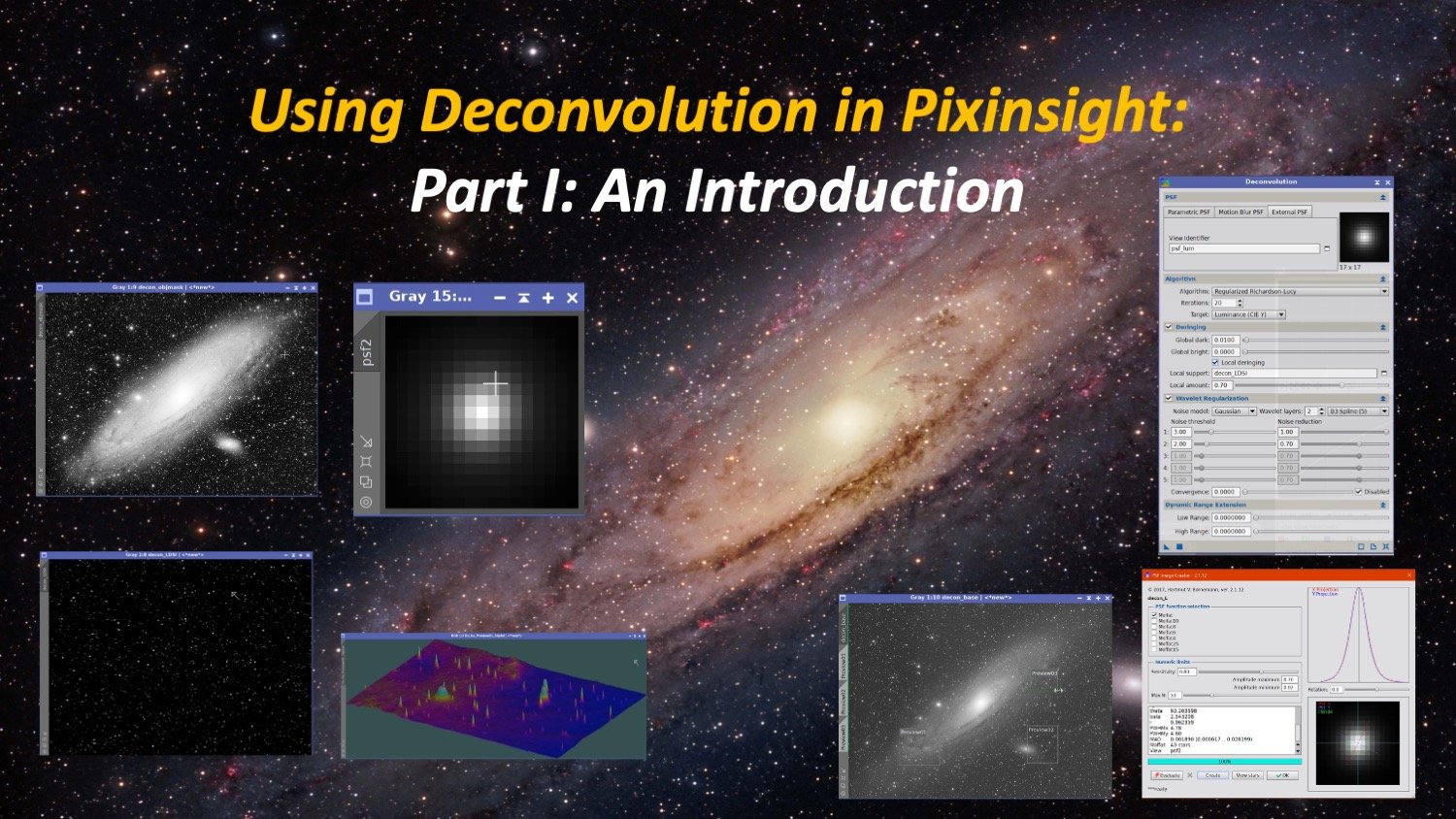
Using Deconvolution in Pixinsight - Part I: An Introduction
Deconvolution in Pixinsight is a very powerful tool for restoring lost sharpness in a system - but it is not the easiest tool to learn to use. When I started, I hard time coming up to speed - but with time, I finally learned to use the tool to use it to improve my images. In this seven-post series, I share what works for me, and get into the background of the problem domain so you can understand not just WHAT and the HOWs but also the WHYs as well. This is Part 1- An Introduction.
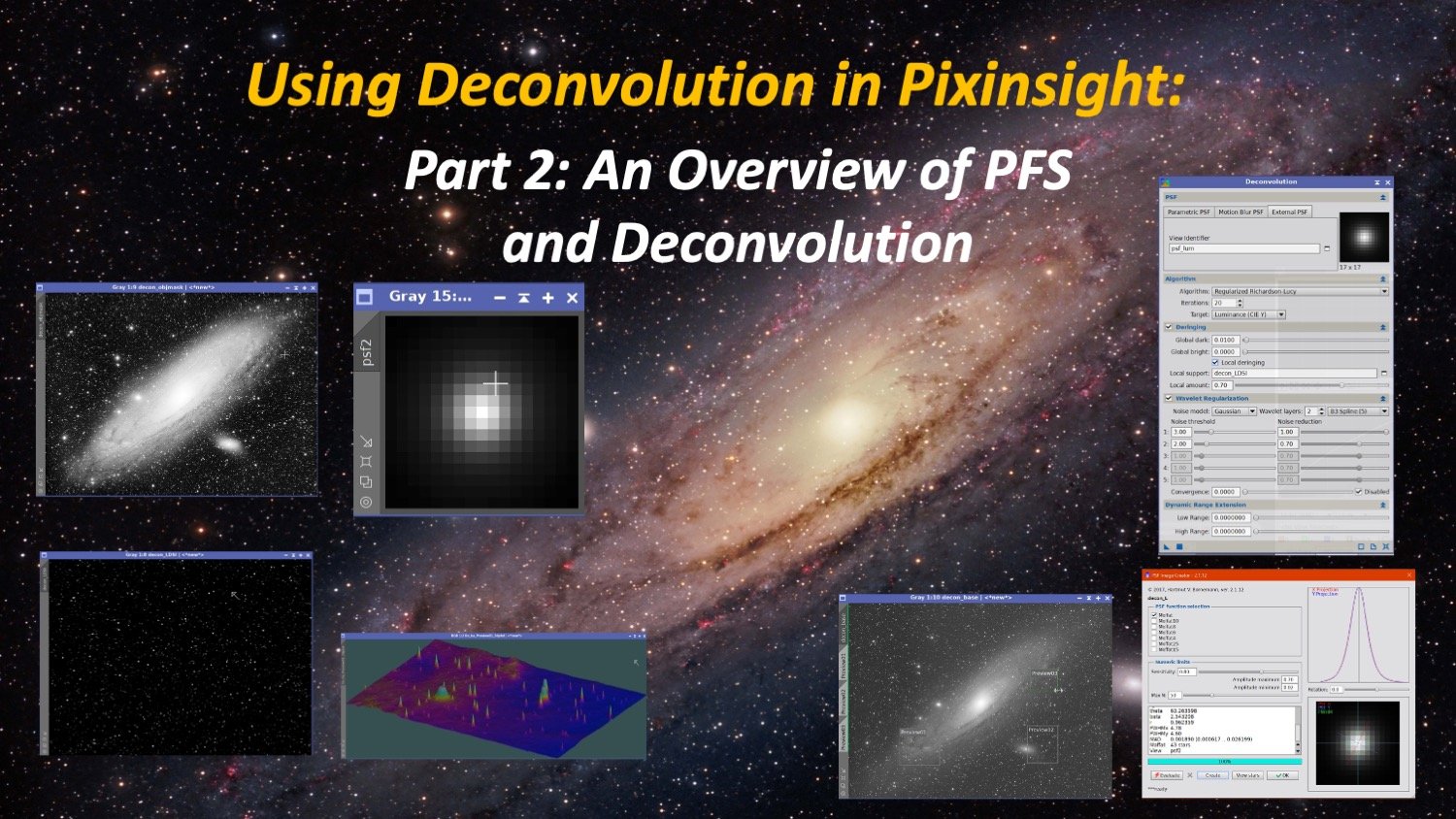
Using Deconvolution in Pixinsight - Part 2: An Overview of PFS and Deconvolution
“Deconvolution in Pixinsight - Part 2 - An overview of PFS and Deconvolution” is a deeper dive that coves the concepts of Airy Disks and Point Spread Functions, Estimating PFS model for an image, and the first overview of Deconvolution and what it does. This is Part 2 of a 7-Part Series.
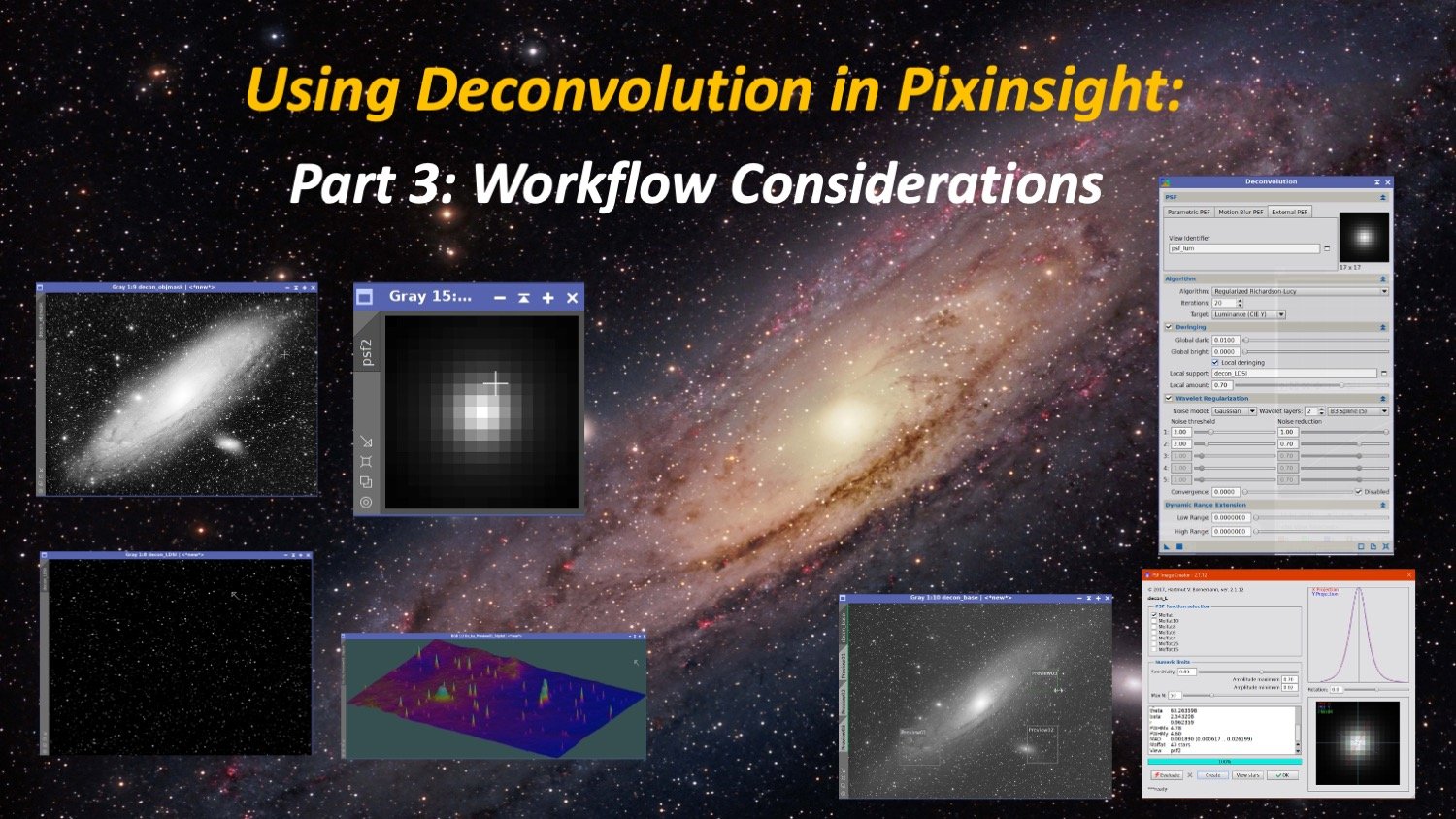
Using Deconvolution in Pixinsight - Part 3: Workflow Considerations
“Using Deconvolution in Pixinsight - Part 3 - Workflow Considerations” explores how Deconvolution fits into your workflow, what images should have Deconvolution Applied to, and how the workflow changes based on image type. This is part 3 of 7-part series.
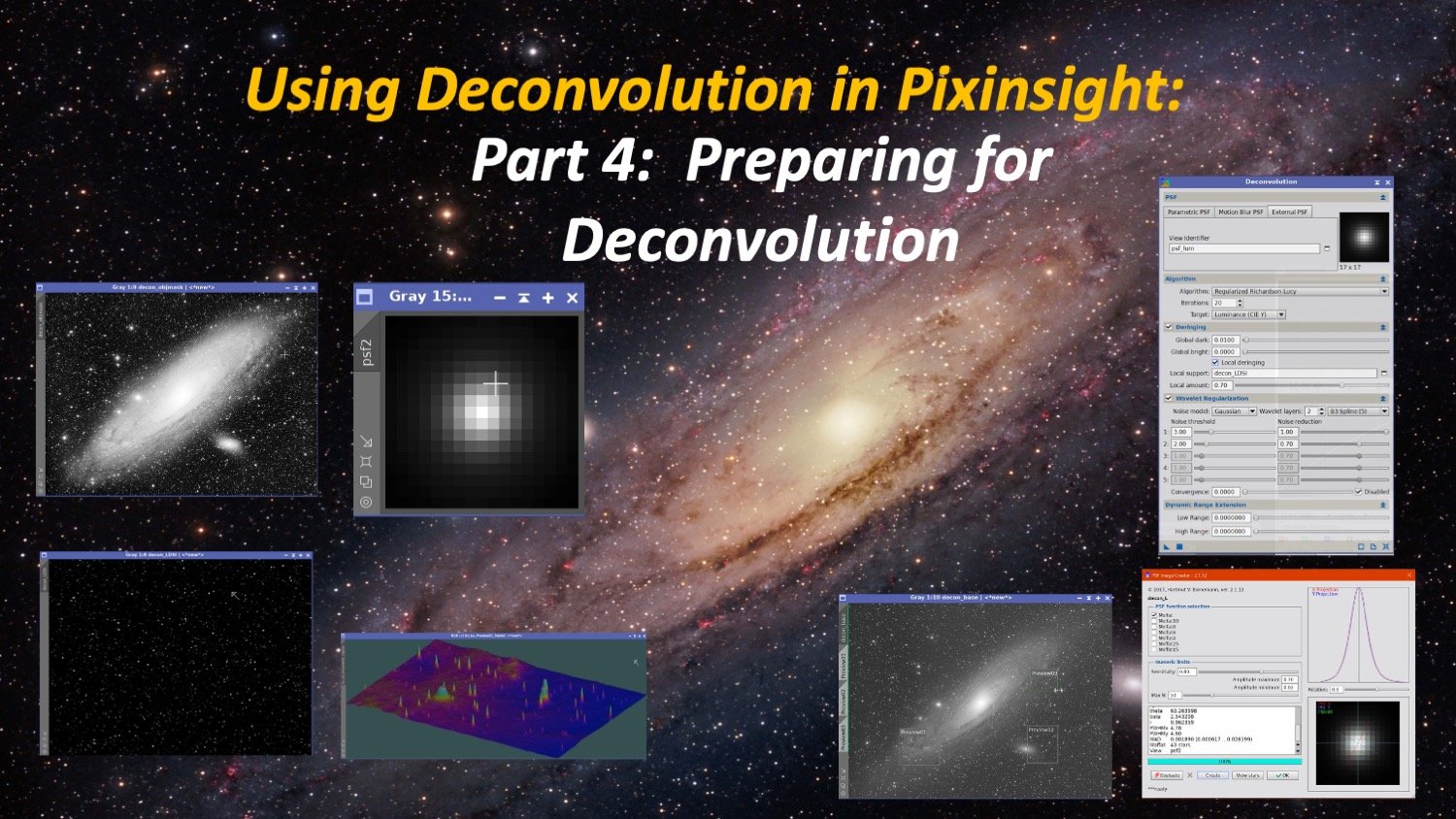
Using Deconvolution in Pixinsight - Part 4: Preparing for Deconvolution
“Using Deconvolution in Pixinsight - part 4 - Preparing for Deconvolution” covers the steps you must take in preparing to use Deconvolution. How to create masks and support images, image previews fields, and setting up the Deconvolution Tool panel for the initial testing is all covered. This is part 4 of a 7-part series.
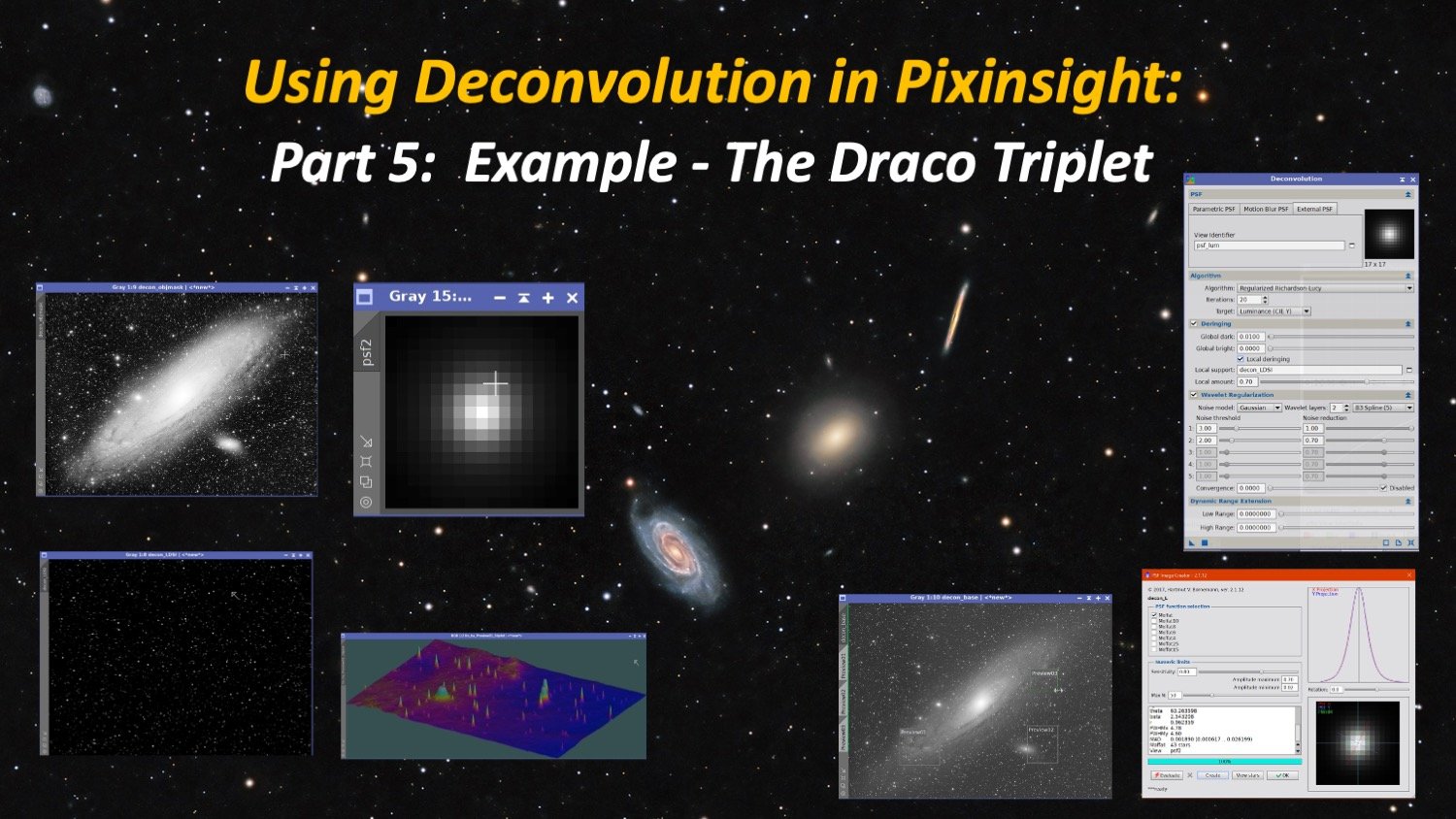
Using Deconvolution in Pixinsight - Part 5: Example - The Draco Triplet
“Using Deconvolution in Pixinsight - Part 5- Example - The Draco Triplet” demonstrates the application of Deconvolution for the first example image, consisting of The Draco Triplet taken on my Williams Optics 132mm APO. All steps are shown. This is part 5 of a 7-part series.
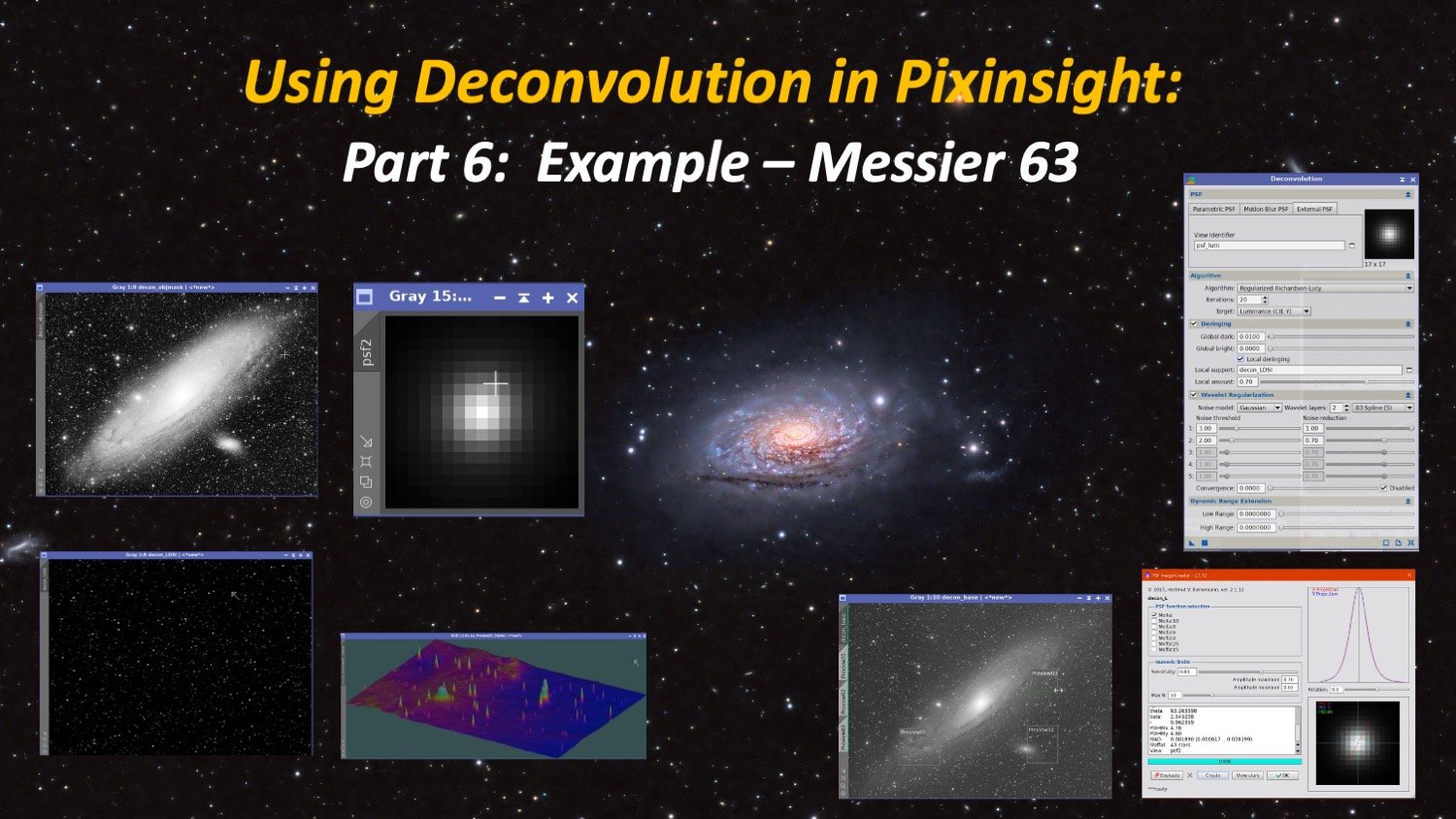
Using Deconvolution in Pixinsight - Part 6: Example - Messier 63
“Using Deconvolution in Pixinsight - Part 6- Example - Messier 63” demonstrates the application of Deconvolution for the second example image, consisting of Messier 63 - The Sunflower Galaxy. This was taken on my Astro-Physics 130mm APO. All steps are shown. This is part 6 of a 7-part series.
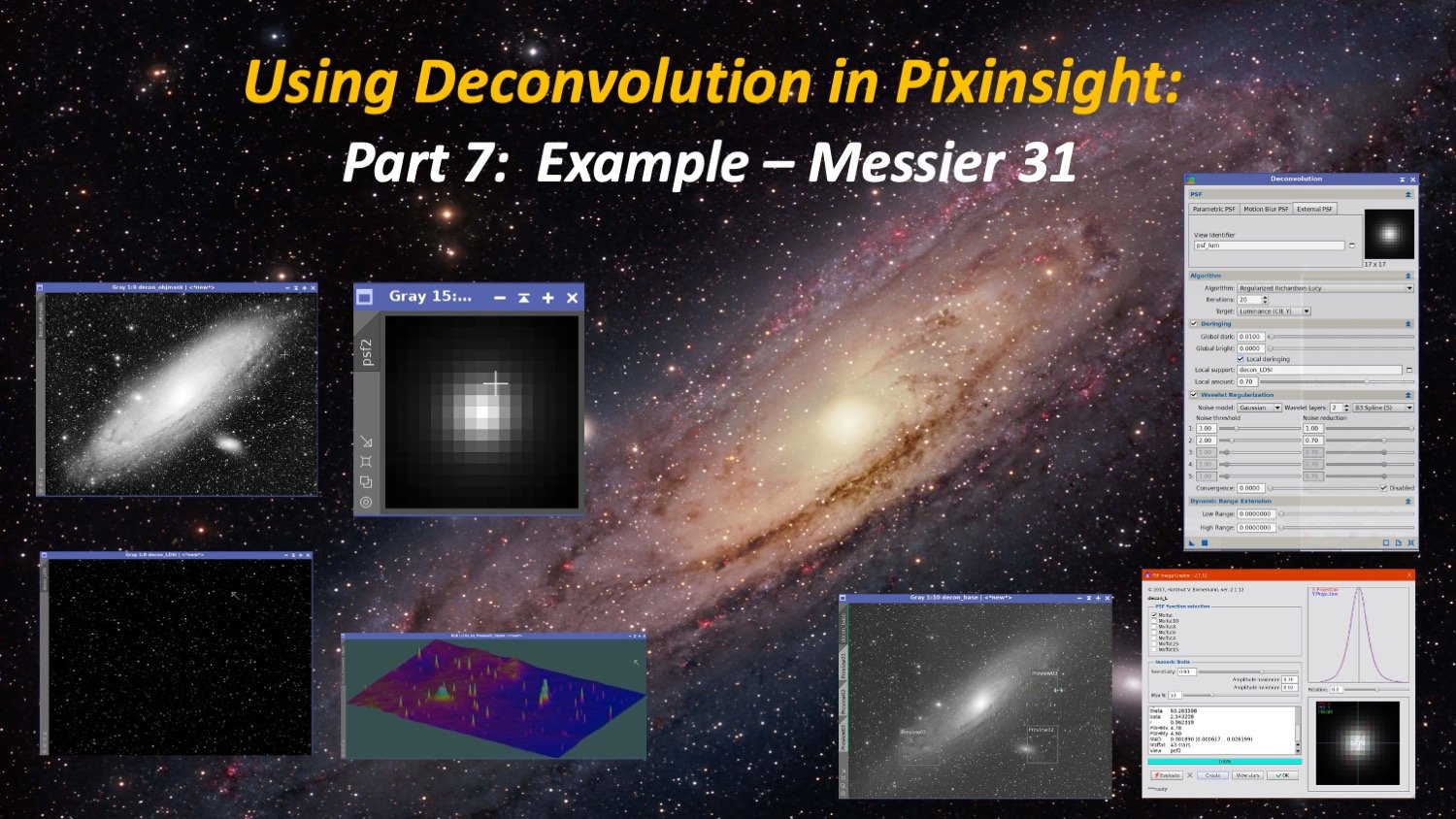
Deconvolution in Pixinsight - Part 7: Example - Messier 31
“Using Deconvolution in Pixinsight - Part 7 - Example - Messier 31” demonstrates the application of Deconvolution for the third and last example image, consisting of Andromeda Galaxy taken on my Askar FRA400 scope. All steps are shown. This is part 7 of a 7-part series.
