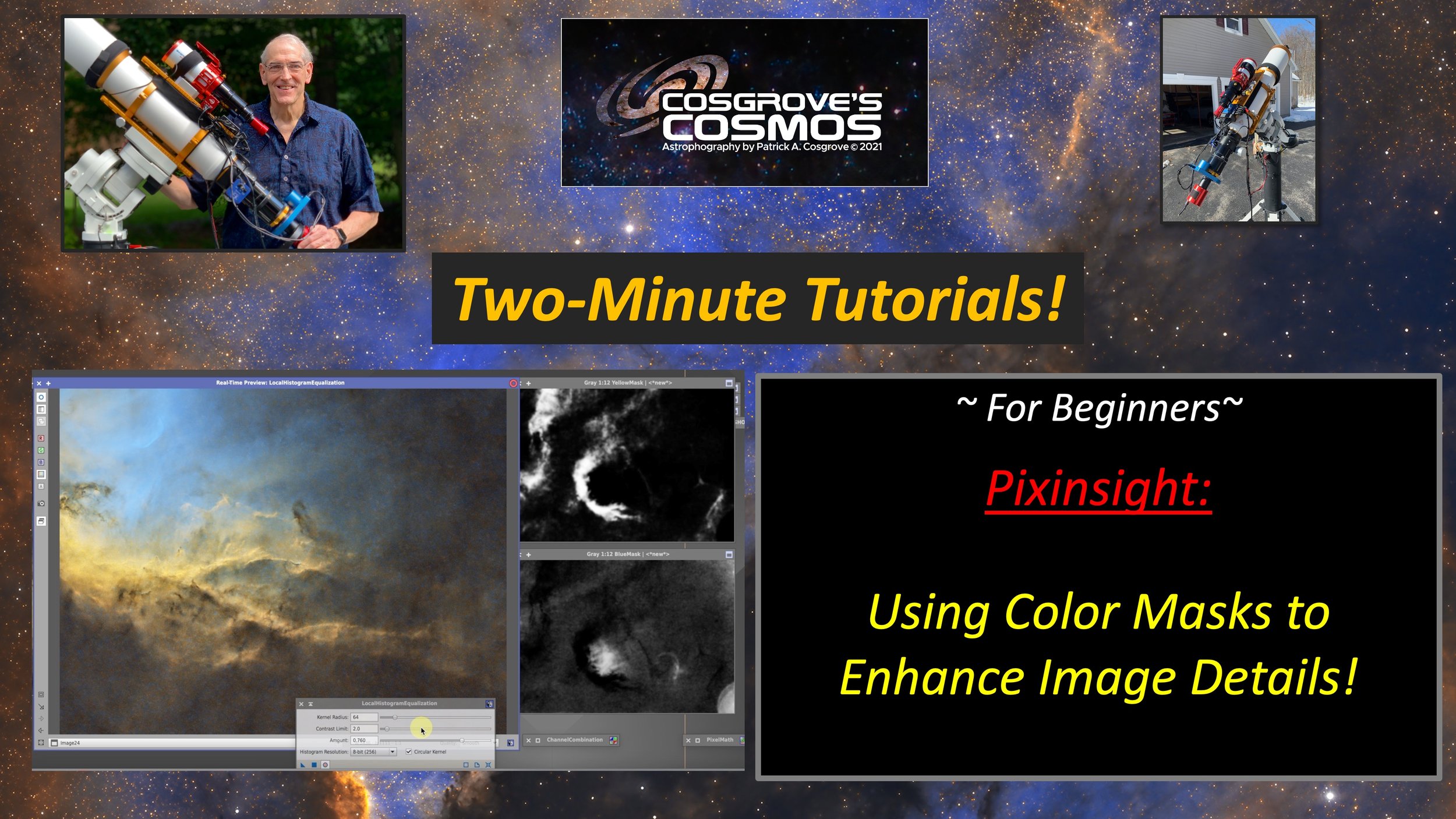
Using Color Masks to Enhance Image Details!
This video covers the use of Color Masks to selectively enhance the details of an image.
Color Masks are commonly used to target enhancements of color in an image - often using the CurvesTransformation tool. But in many images, areas of high color also have interesting detail associated with them. This video shows how you can use color masks to selectively and differentially enhance details in these color areas.
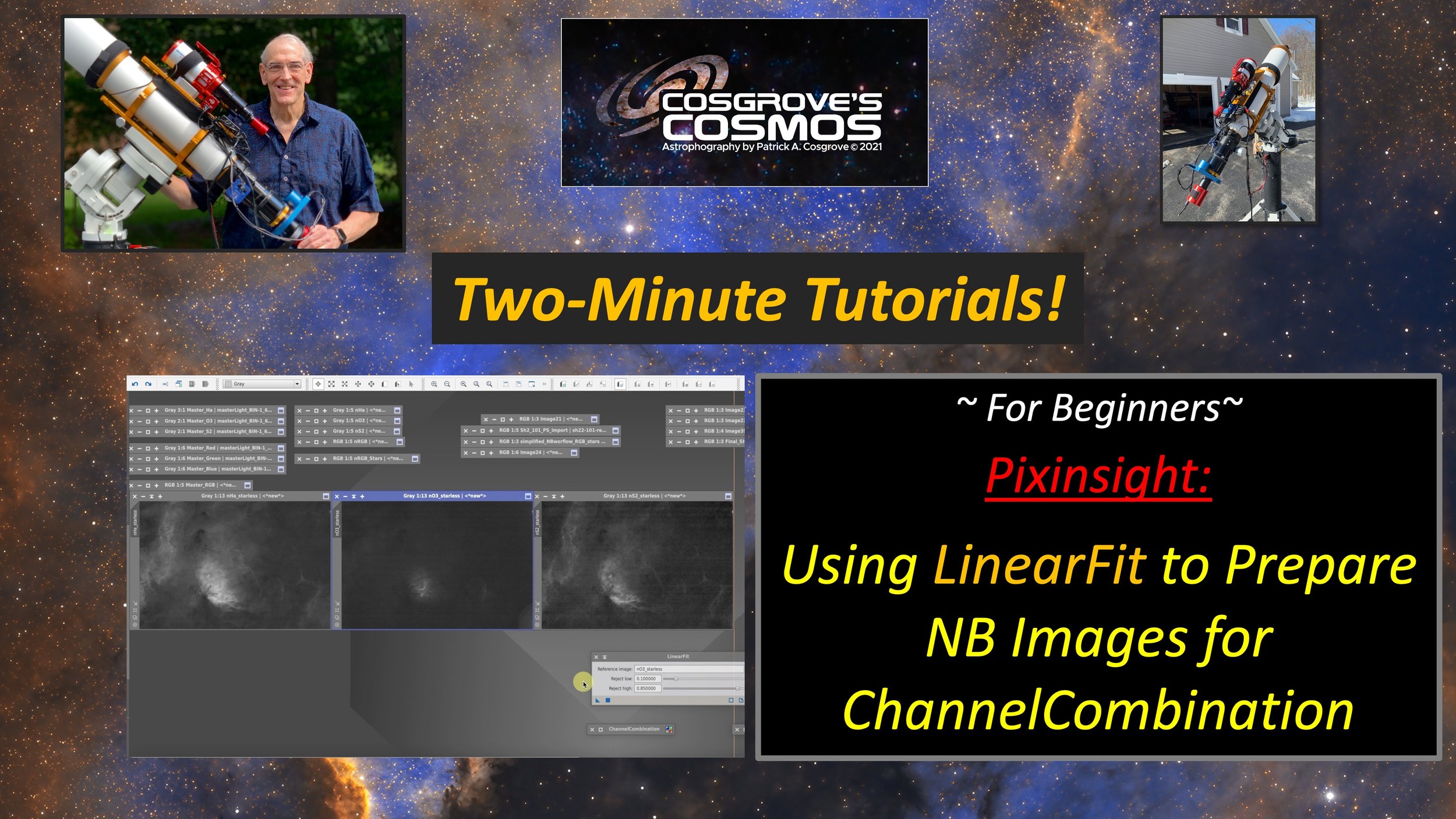
Using LinearFit to Prepare NB Images for ChannelCombination
This video discusses using the LinearFit Process to prepare Narrowband Images for creating the first color SHO image using Channel Combination.
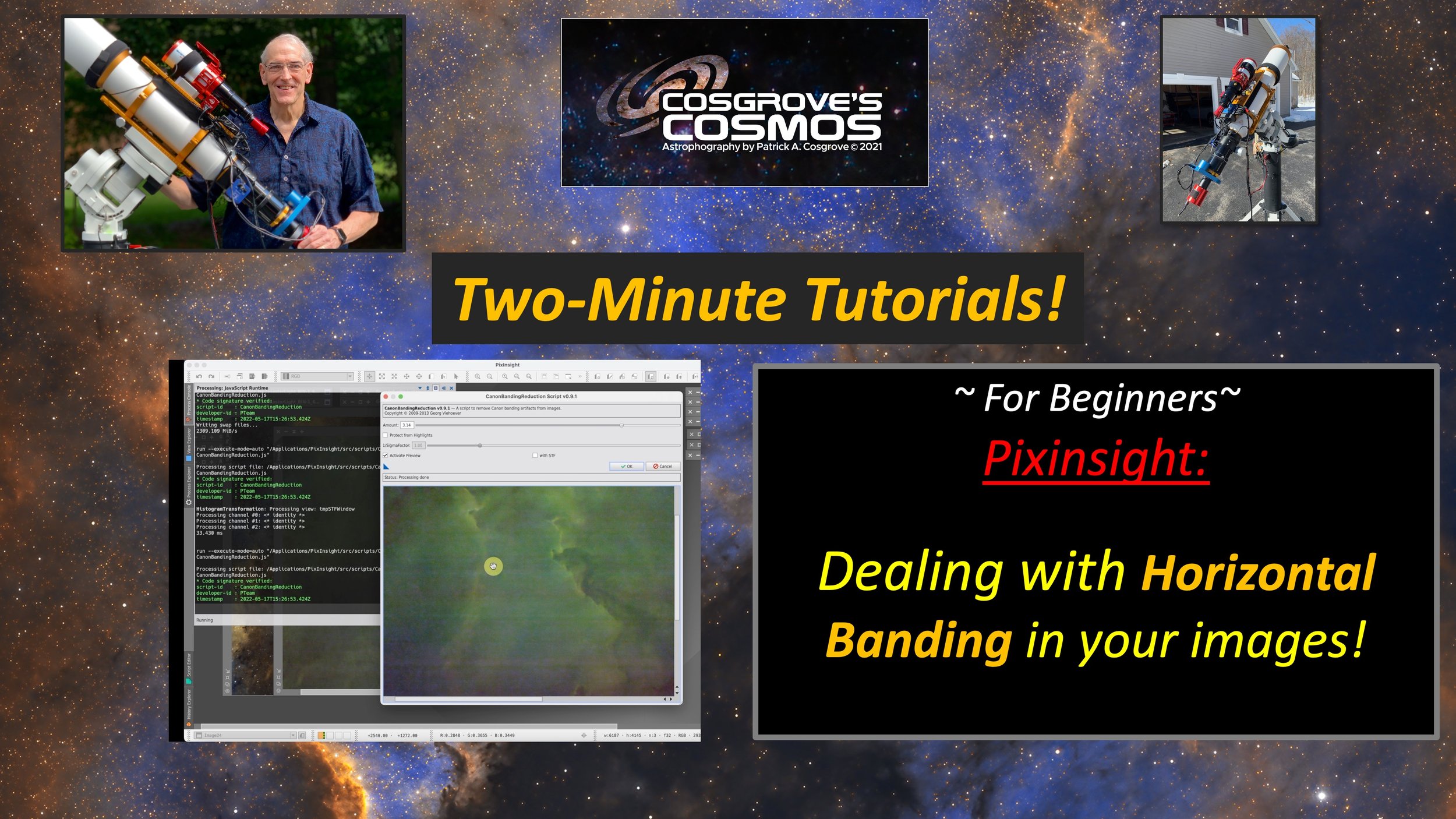
Dealing with Horizontal Banding in Your Images!
This video discusses the use of the CanonBandReduction script to handle horizontal noise banding artifacts.
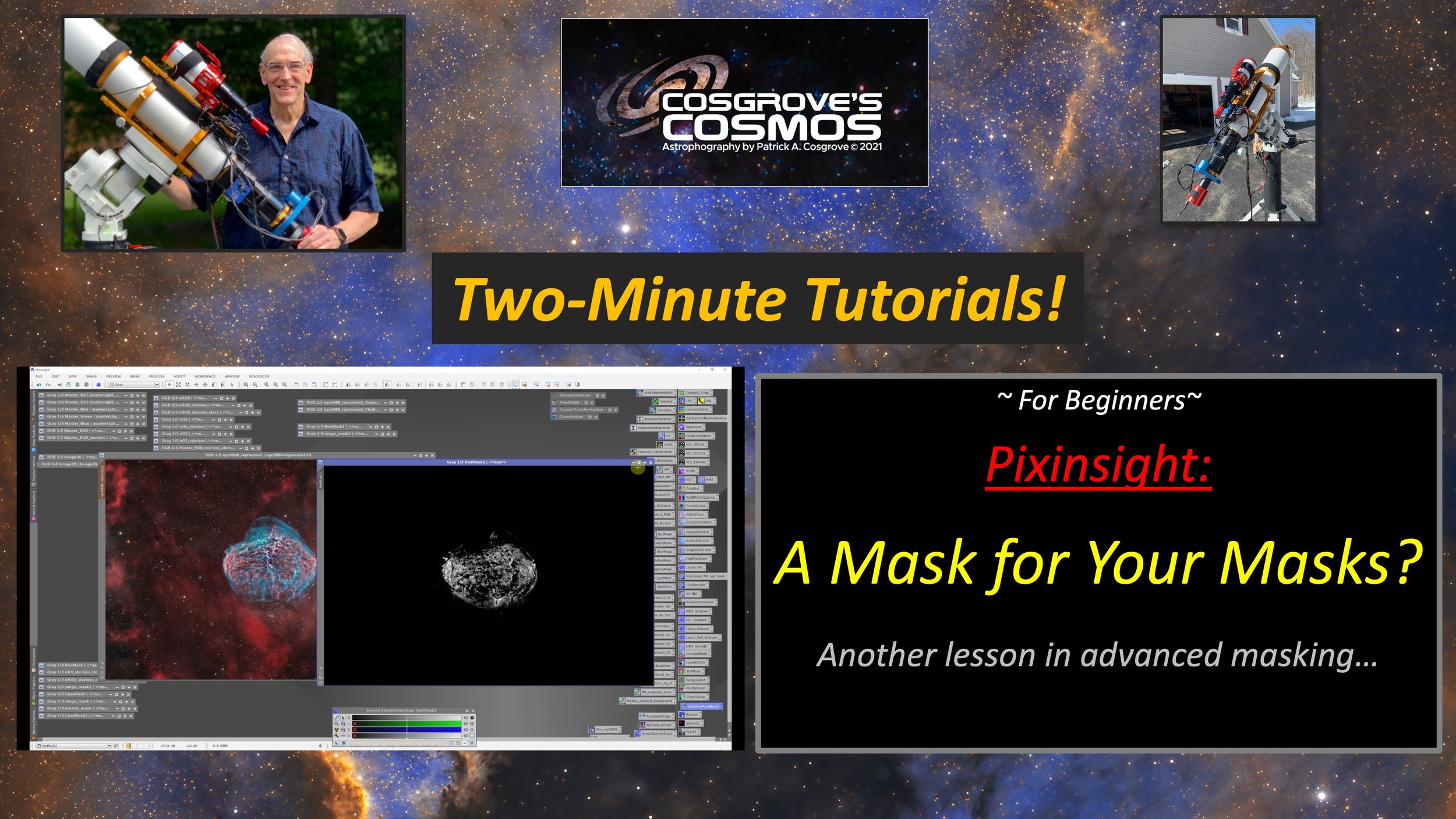
Using Masks On Your Mask?
This video discusses the use of masks when creating a new mask! It shows methods where this is done and tools that can be used to facilitate such operations.
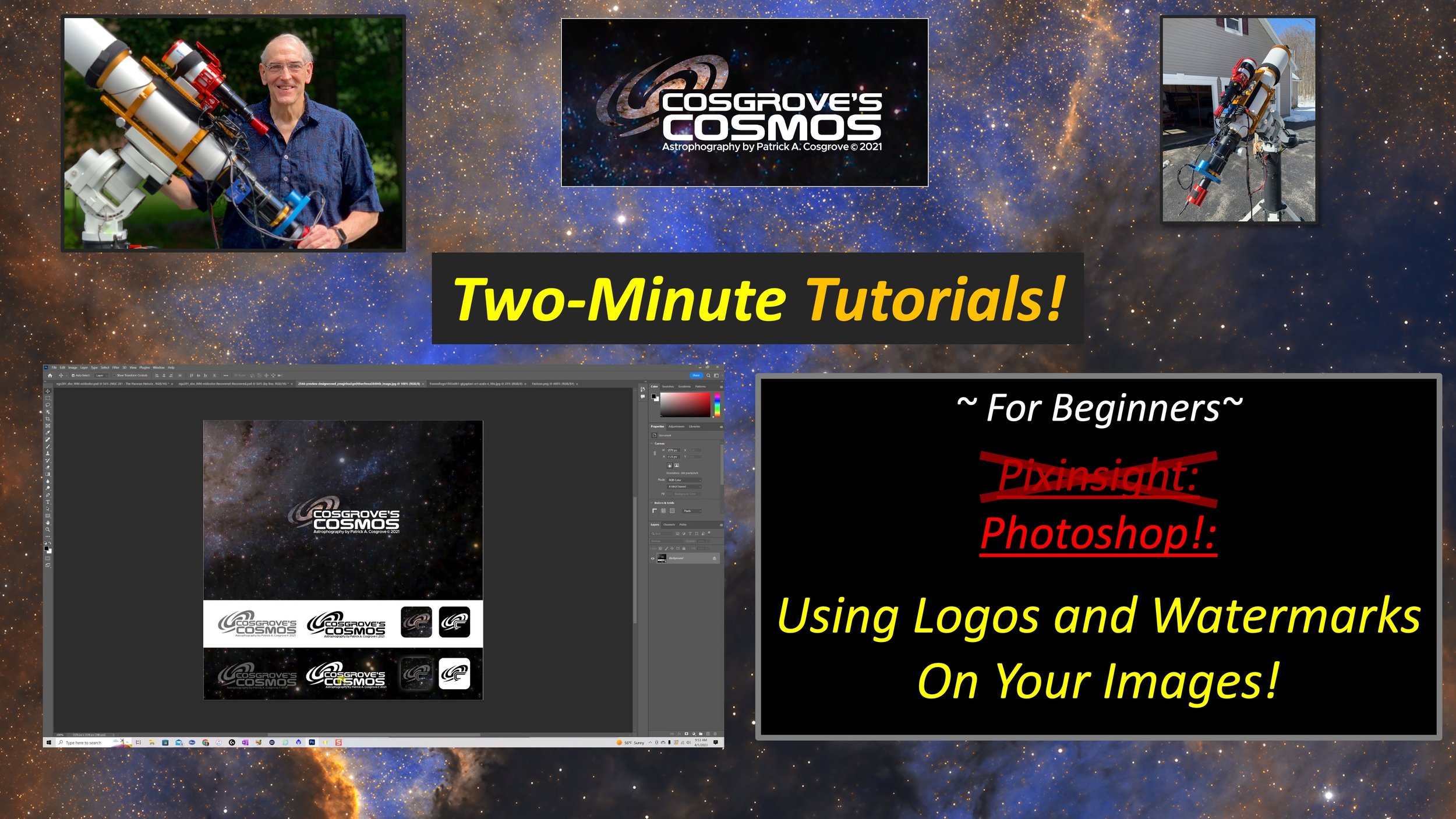
Using Logos and Watermarks with Your Astro Images!
This video discusses using Logos and Watermarks on your images. It starts by exploring how you can make a logo that would be suitable for use as a Watermark.
It discusses the need for a design and file that supports transparent backgrounds. Here is a video that shows one way you can get a transparent background:
https://www.youtube.com/watch?v=h8IfRewcYns
It also talks about using Fiverr or DesignCrowd to create logos for you. These online services can be found here:
https://www.fiverr.com/
https://www.designcrowd.com/
Until now, all of the videos in this series have used Pixinsight. However, as I say in the video, I have not yet found a good/convenient way to create watermarks in Pixinsight, so for this video, we will be using PHOTOSHOP!
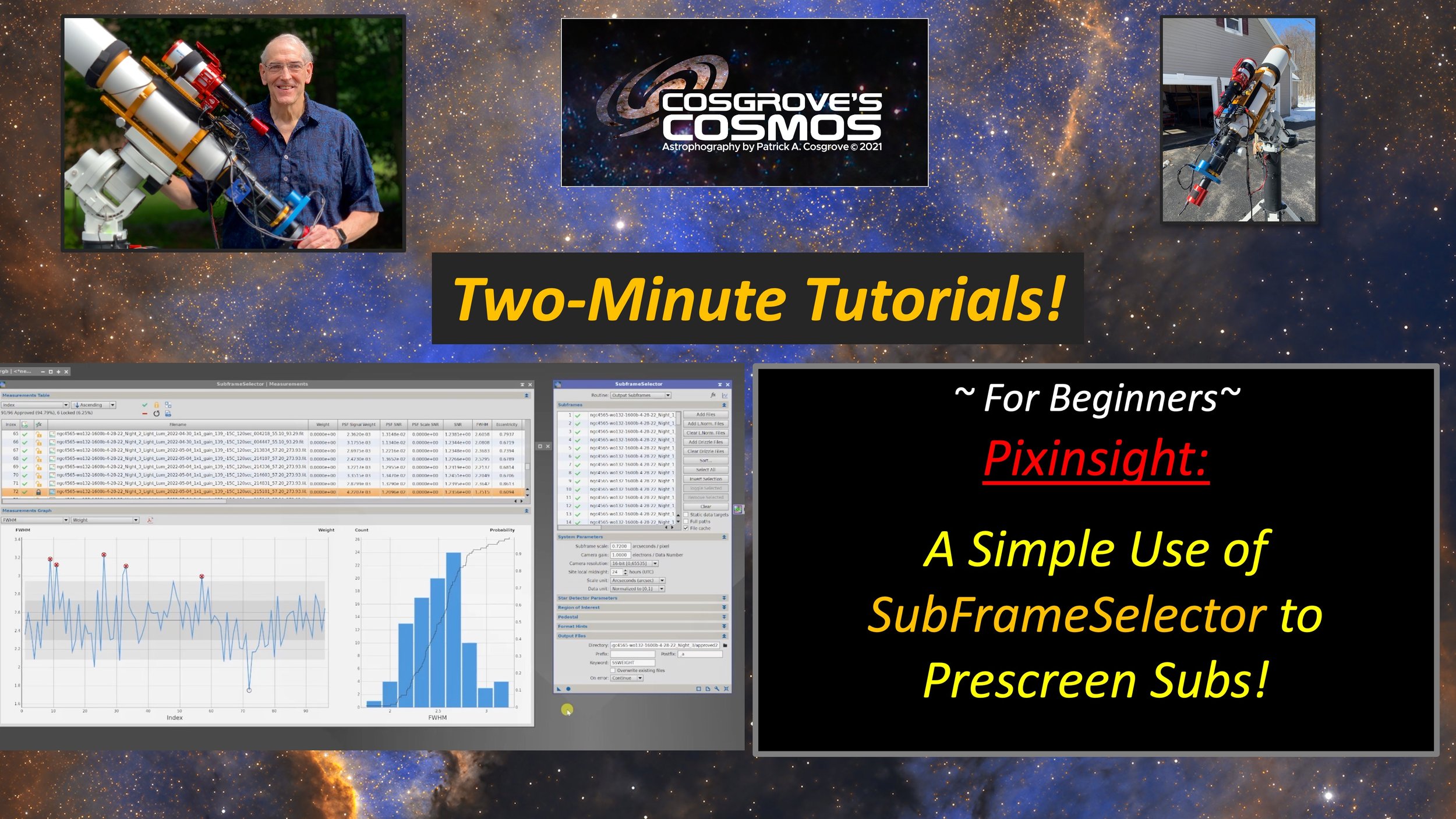
A Simple Use of SubframeSelector to Prescreen Subs!
This video demonstrates a very simple way of using the SubframeSelector Process to prescreen your subs and eliminate outliers to ensure peak sharpness and SNR.
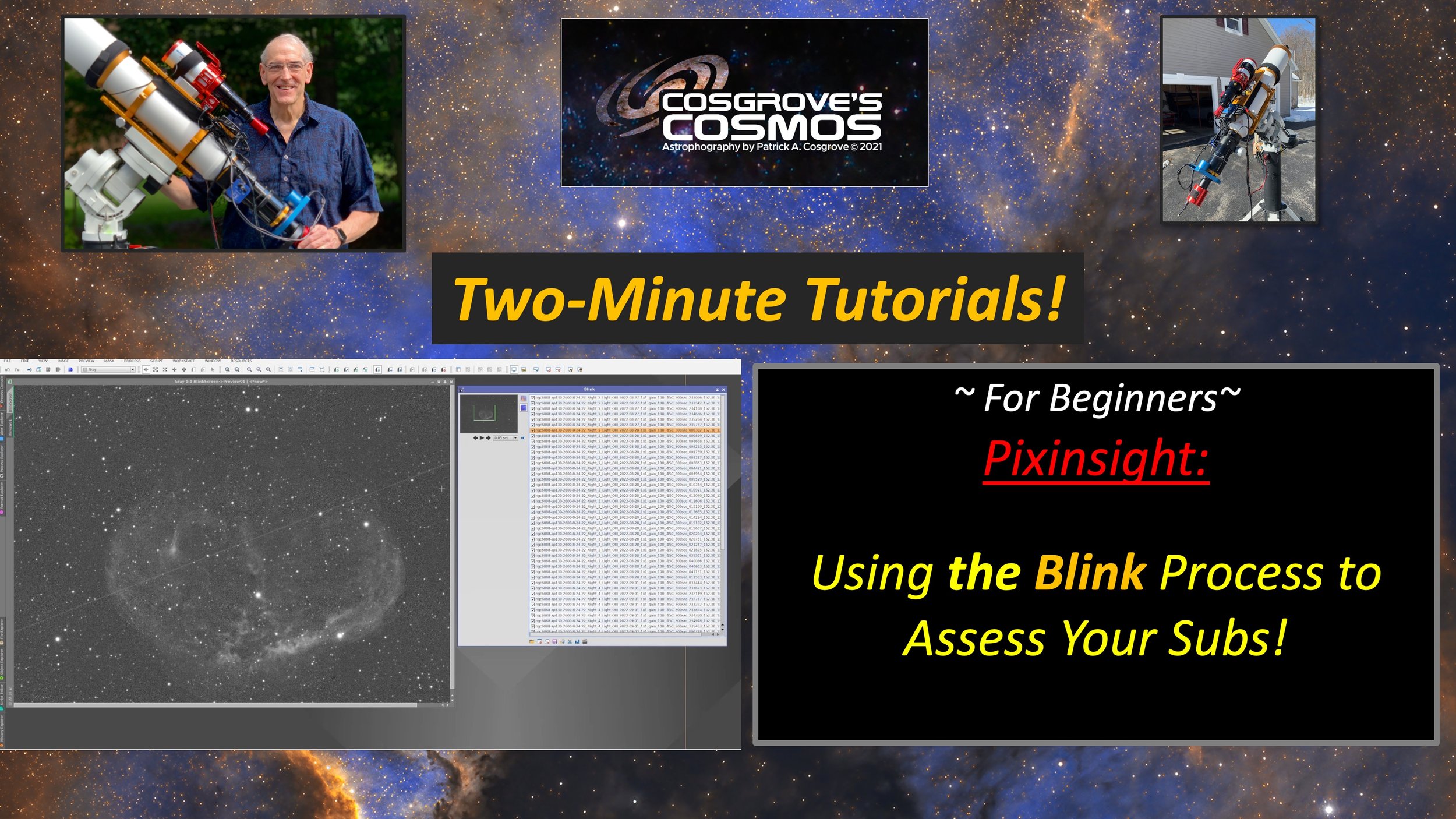
Using the Blink Process to Asses & Cull Your Subs!
This video demonstrates how you can use the Blink Process to do a Blink Analysis - allowing you to assess your subs and cal frames and eliminate problematic ones so they will not contaminate your preprocessing steps.
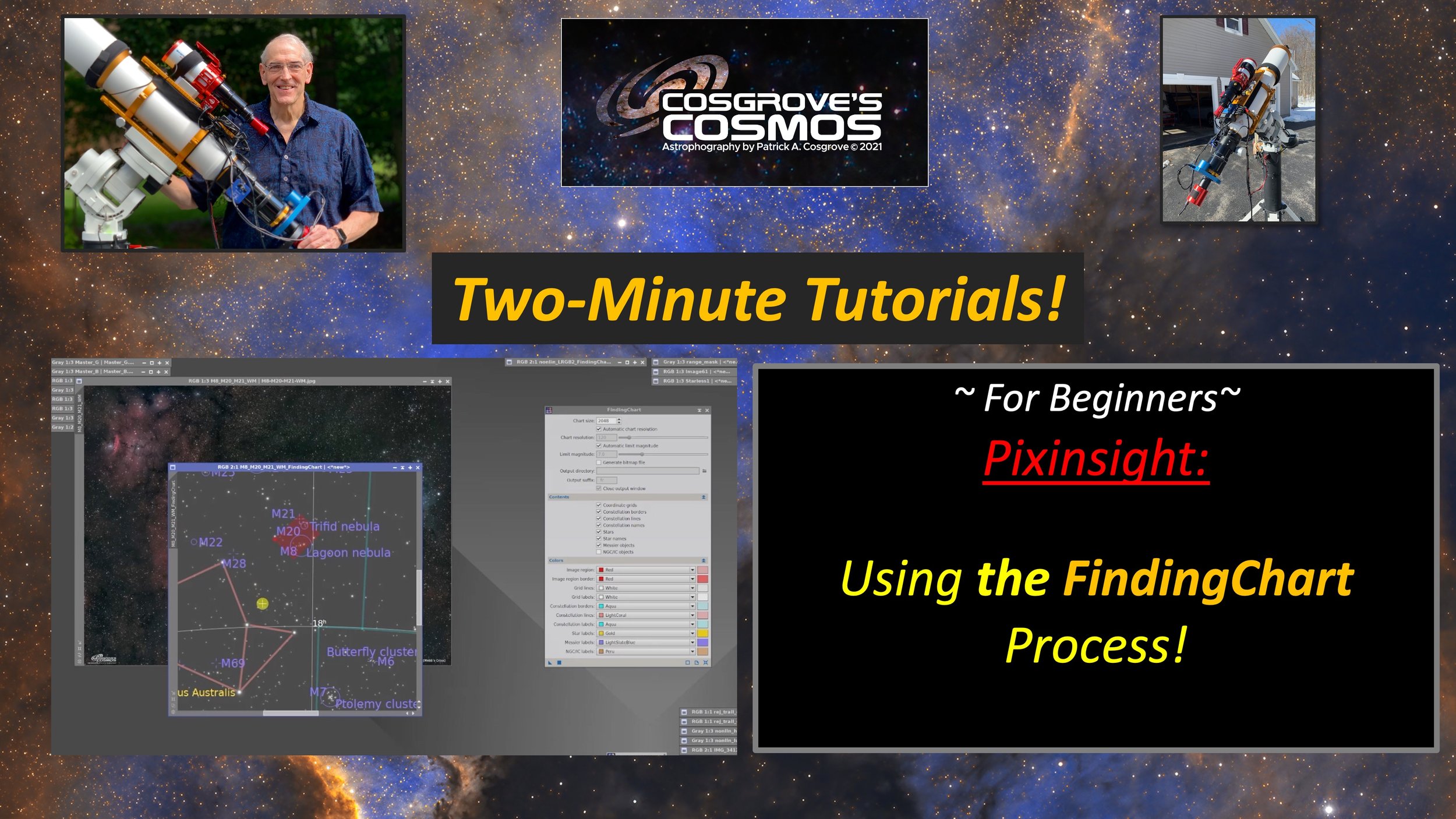
Using the FindingChart Process!
This video introduces the FindingChart Process to allow you to create a customized star chart showing the precise location of your image and where it can be found in the sky!
For this to work, your image must have an astrometric solution. If your image does not already have this, you can add it using the ImageSolver Script.
My 2-Minute Tutorial on Using the AnnotateImage Script covers how to do this. You can find that tutorial here:
https://youtu.be/seLTG79J8_M
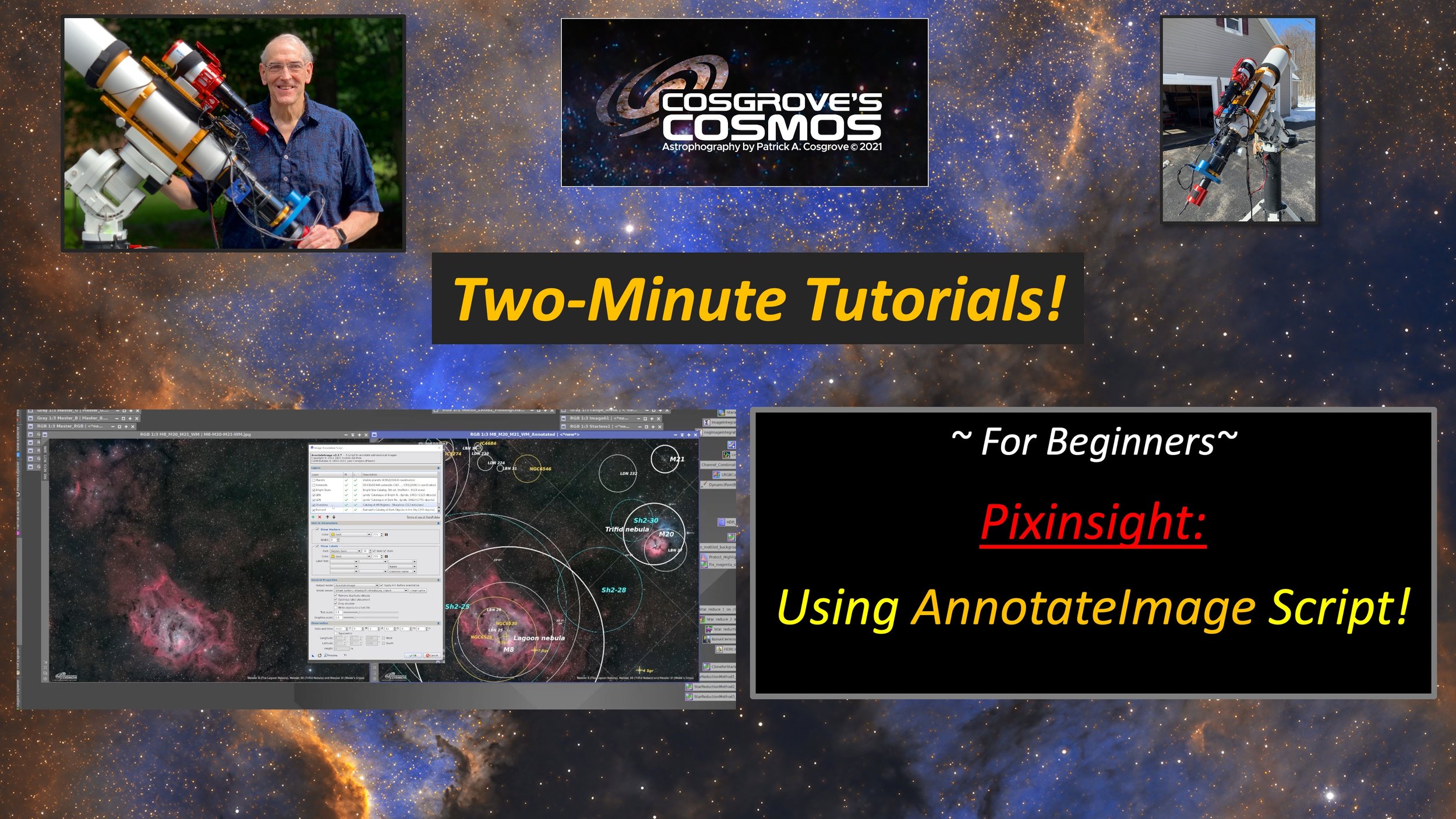
Using the AnnotateImage Script!
This video demonstrates how to use the ImageSolver and AnnotateImage Scripts to add informational layers to your image.
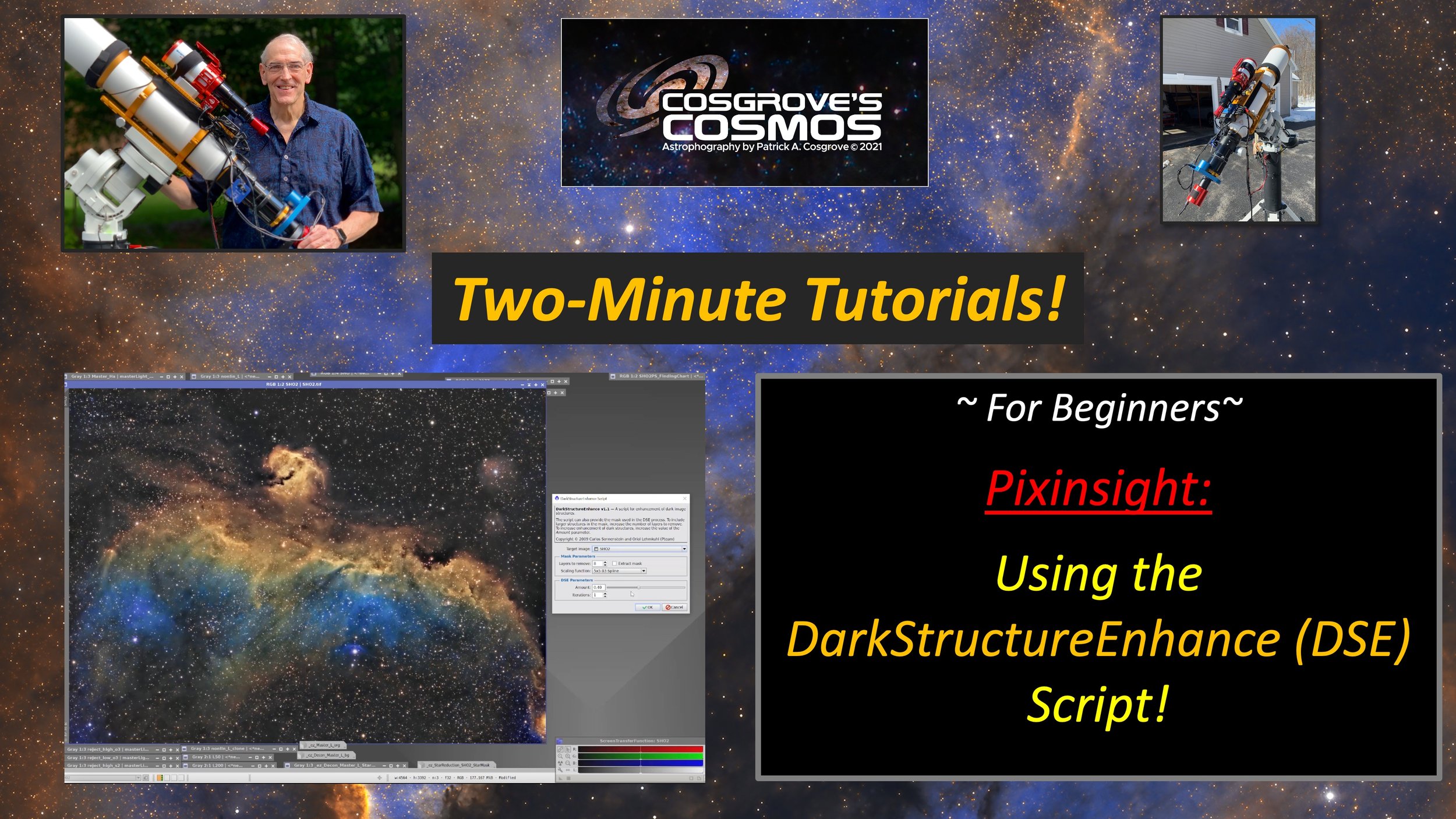
Using the DarkStructureEnhance Script!
This video demonstrates how to use the DarkStracturesEnhance (DSE) Script to boost the dark dust lanes and structures in your image.
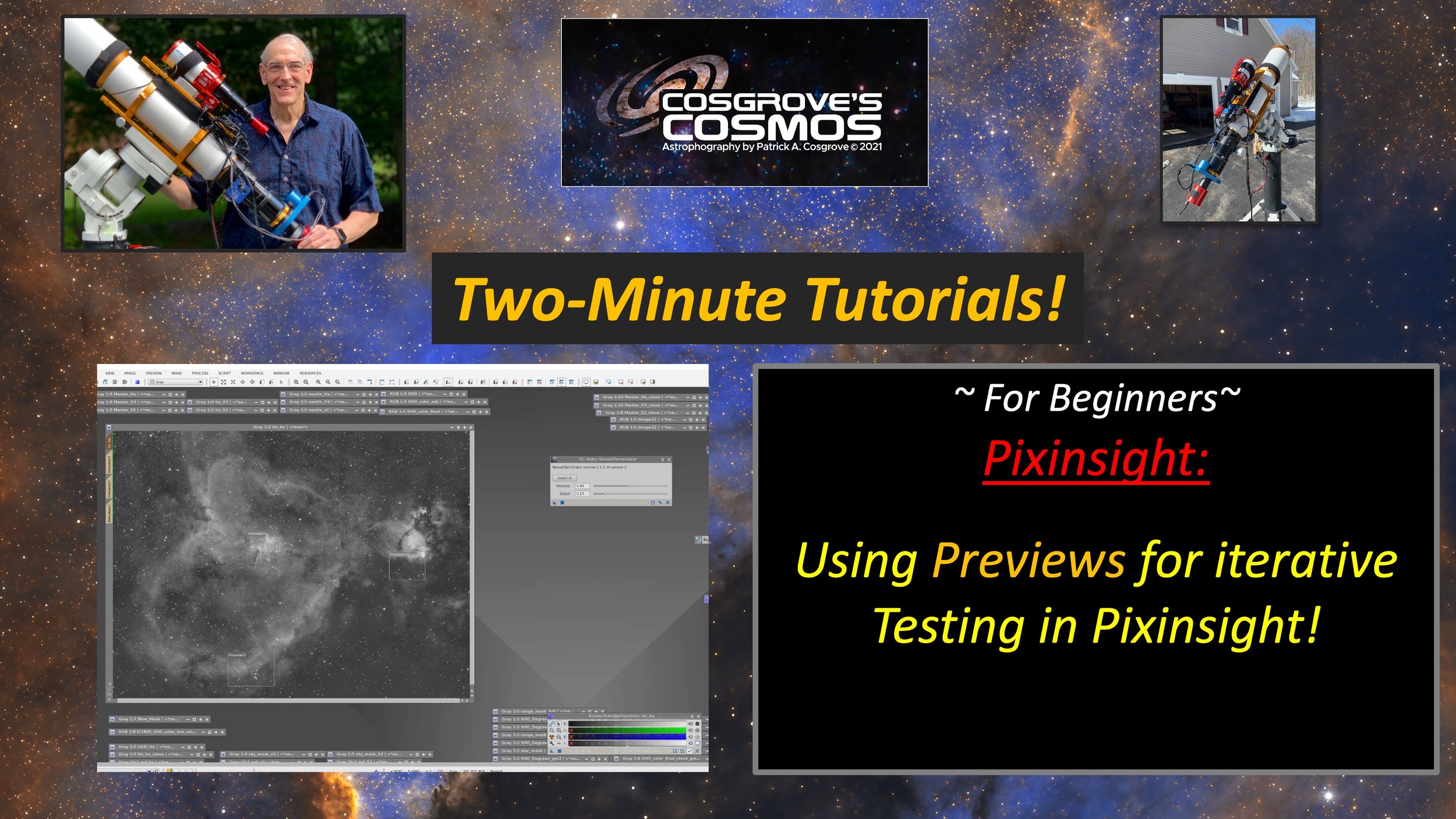
Using Previews in Pixinsight!
This video demonstrates how to work with Previews in Pixinsight to iterate and adjust process parameters by using smaller image areas as test regions.
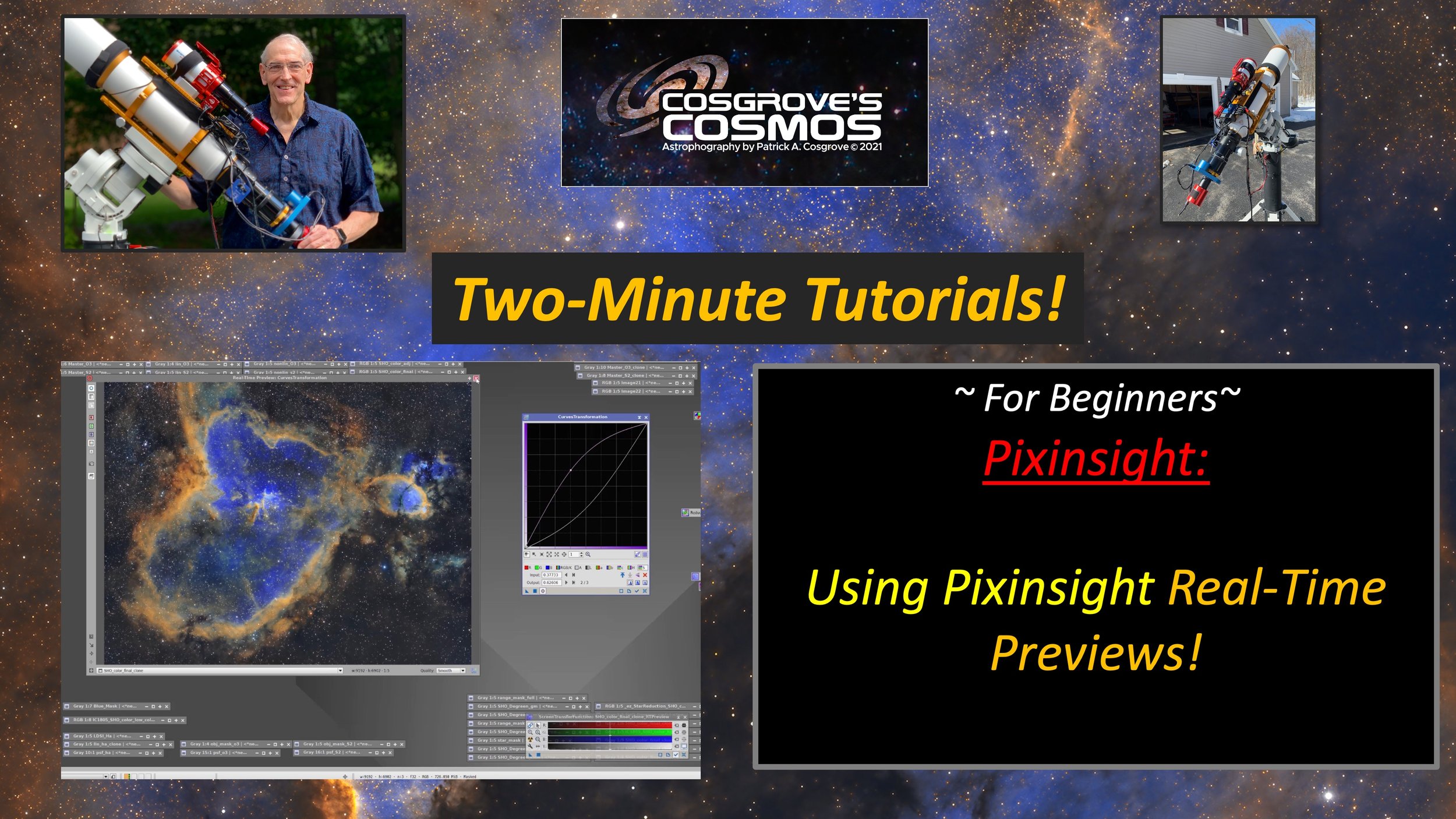
Using Real-Time Previews in Pixinsight
This video demonstrates working with Real-Time Previews in Pixinsight to provide instant feedback as you interactively adjust various processes to modify your image.
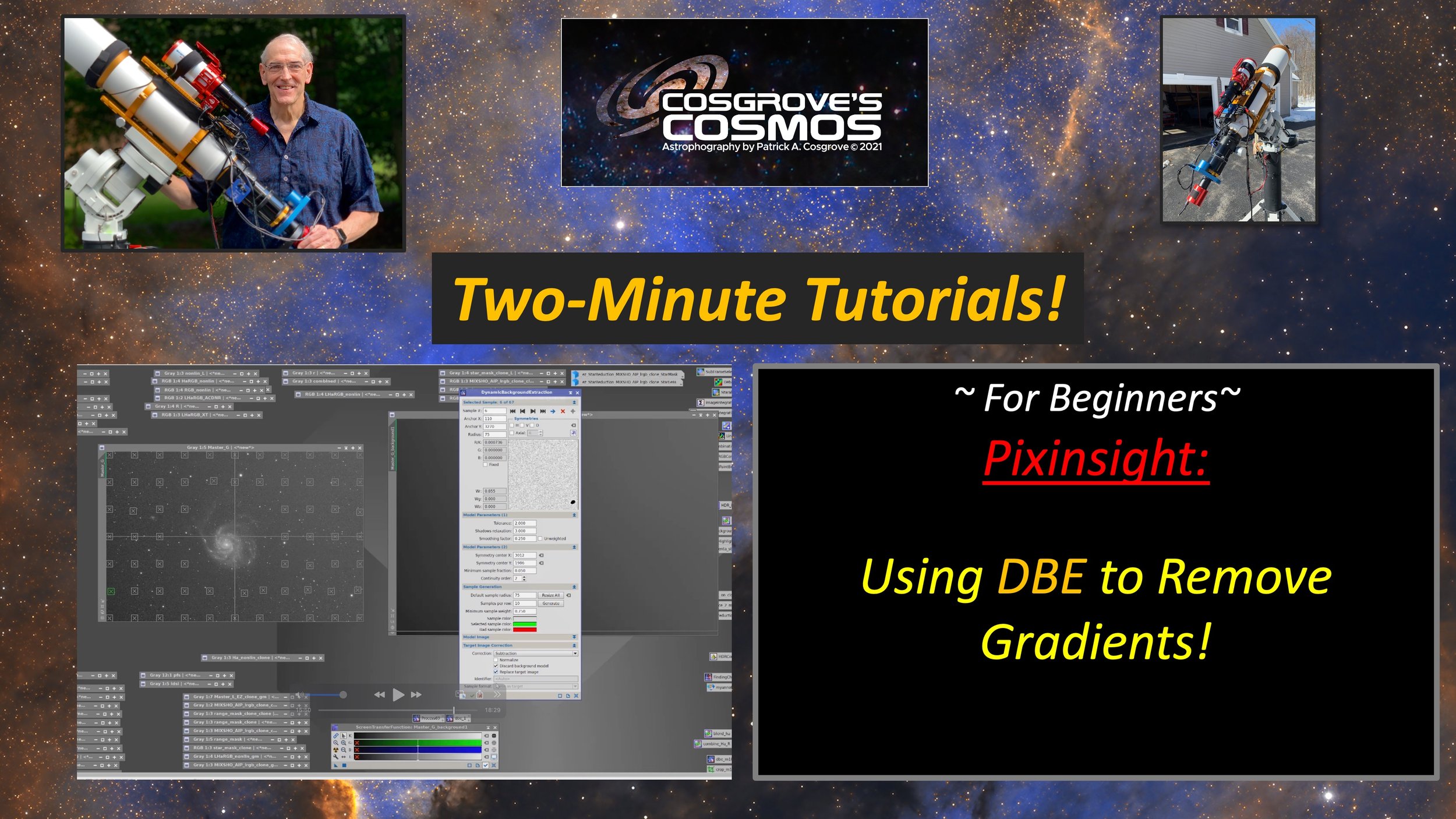
Removing Gradients with DBE (OK - I really blew the 2-minute part big time!)
Using DBE to remove Gradients!
Warning. at almost 15 minutes, this is the world’s longest 2-Minute Tutorial!
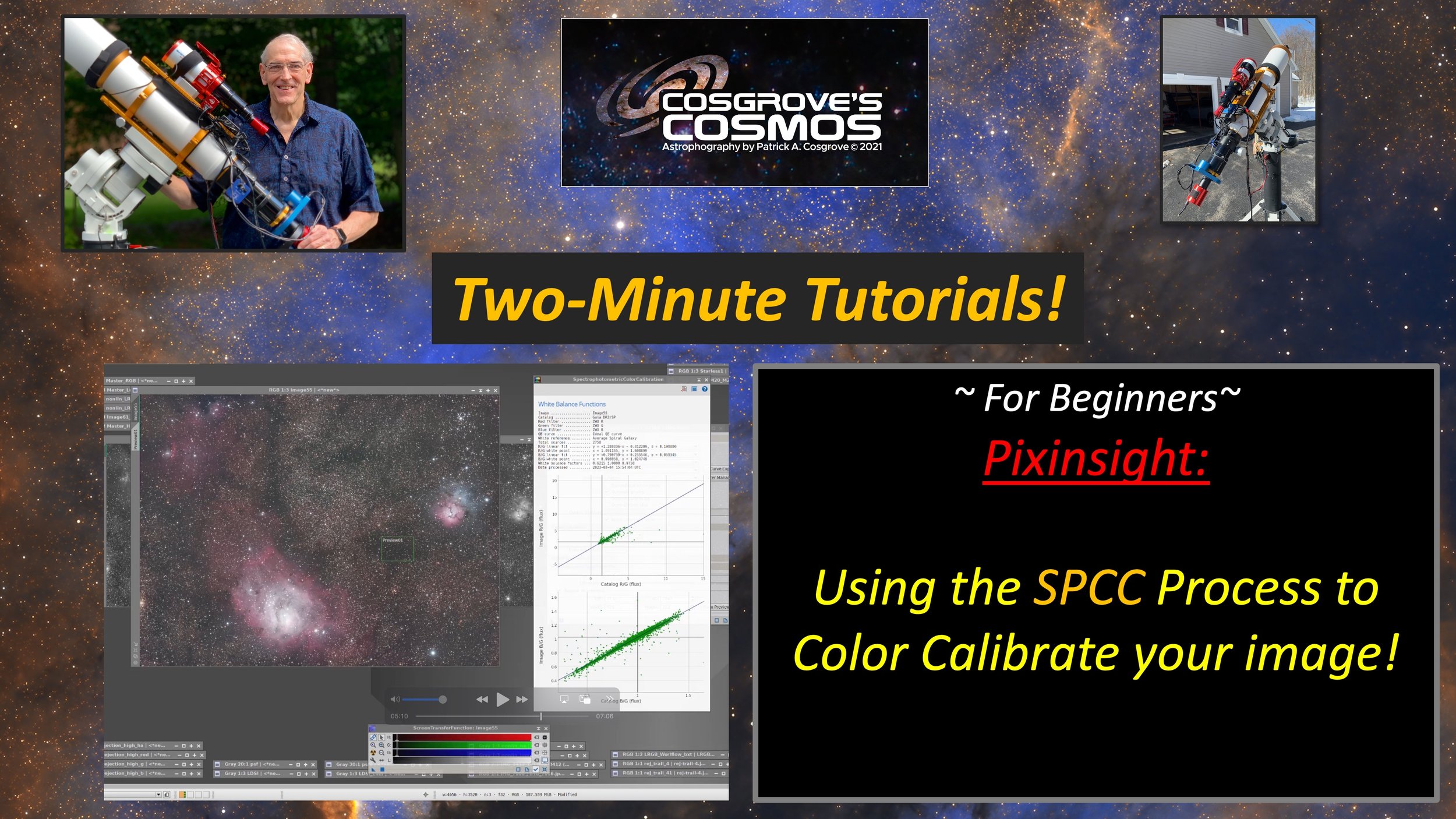
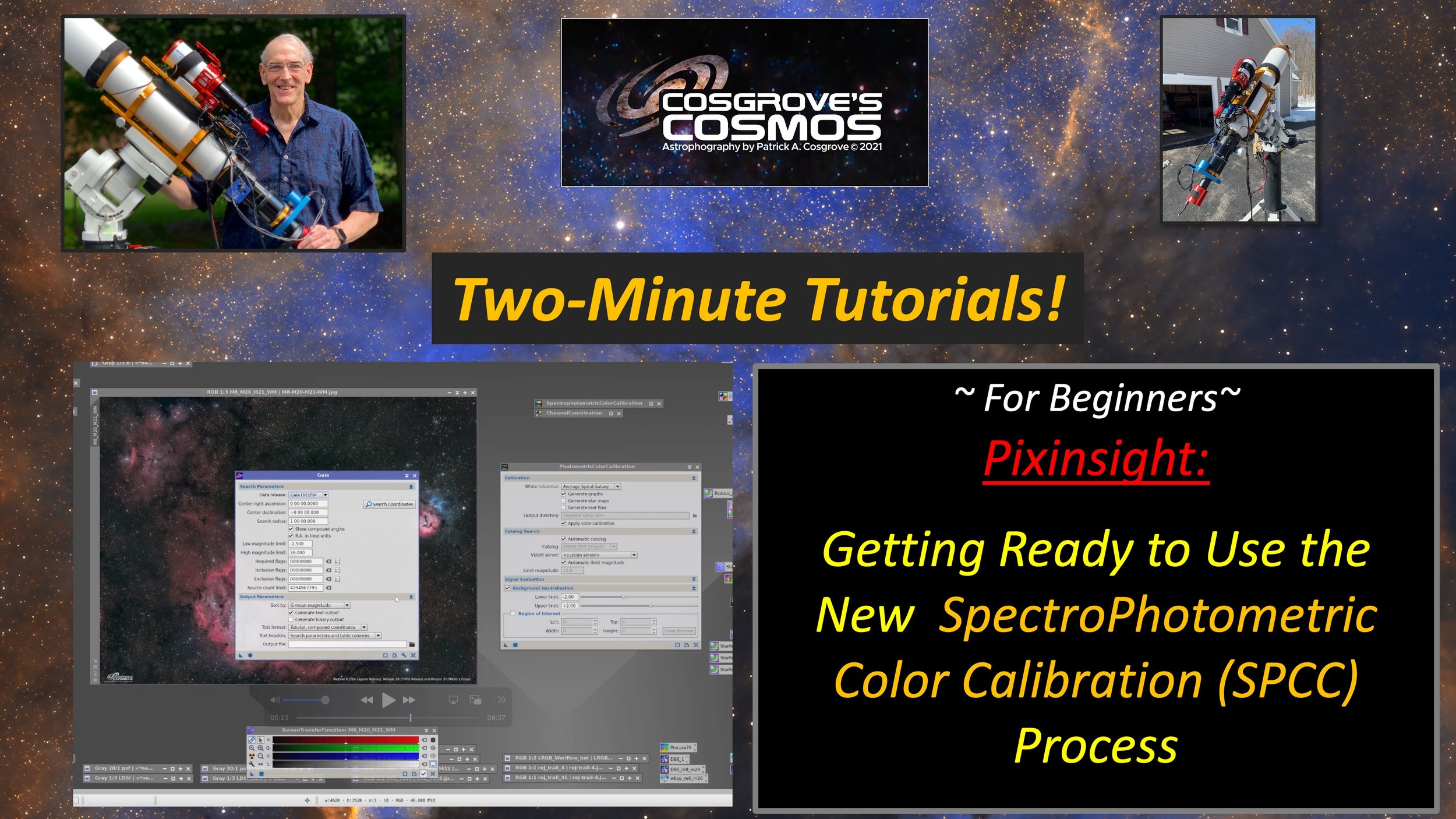
Setting Up the New SpectroPhotometric Color Calibration (SPCC) Tool
This video demonstrates how to set up things in Pixinsight so that you can use the new SpectroPhotomoetric Color Calibration (SPCC) process.

Using MultScaleLinearTransform (MLT) for Sharpening and Nose Reduction!
This video introduces the MultiScaleLinearTransform (MLT) for sharpening and noise reduction!
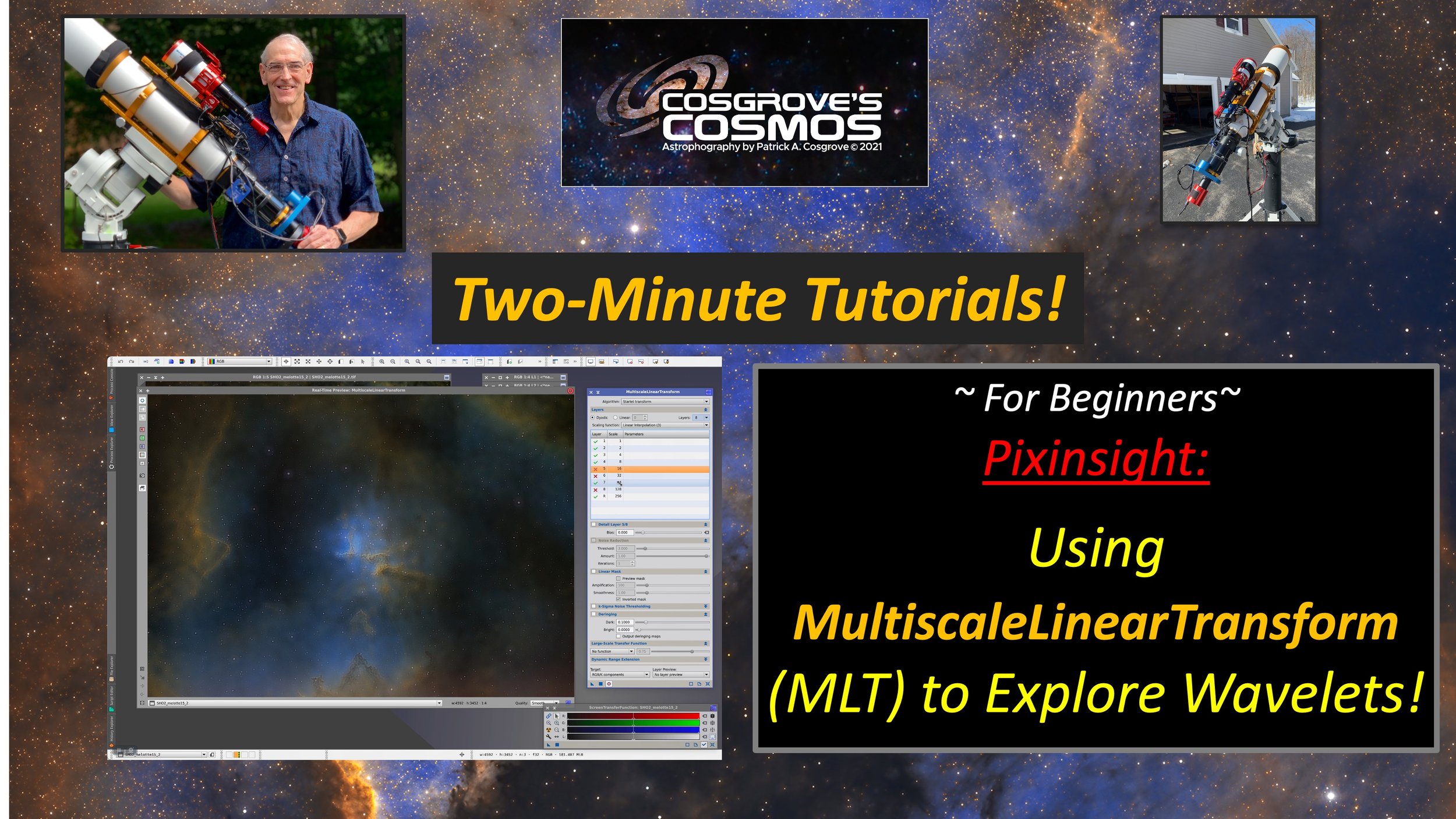
Using the MultiScaleLinearTransform to Explore Wavelets
This video covers the use of the MultiScaleLinearTransform (MLT) process to explore wavelets layers in your image.
This is a follow-on video to the "Using the ExtractWaveletLayers Script to Explore Wavelets" video and introduces similar functionality in the more powerful MLT tool.
Stay Tuned for the next video in this series which will explore the use of MLT to do sharpening and noise reduction!

Exploring Wavelets Using ExtractWaveletLayers Script
This video covers - at a high level - the concept of Wavelet Layers as used in Pixinsight.
It also introduces the ExtractWaveletLayers script, which breaks your image into individual wavelet layers and the residual layer that are stretched and ready for viewing. With this tool, you can analyze what information can be found in each layer for your image. This can be helpful when determining processing strategies with tools that use layer information as inputs.
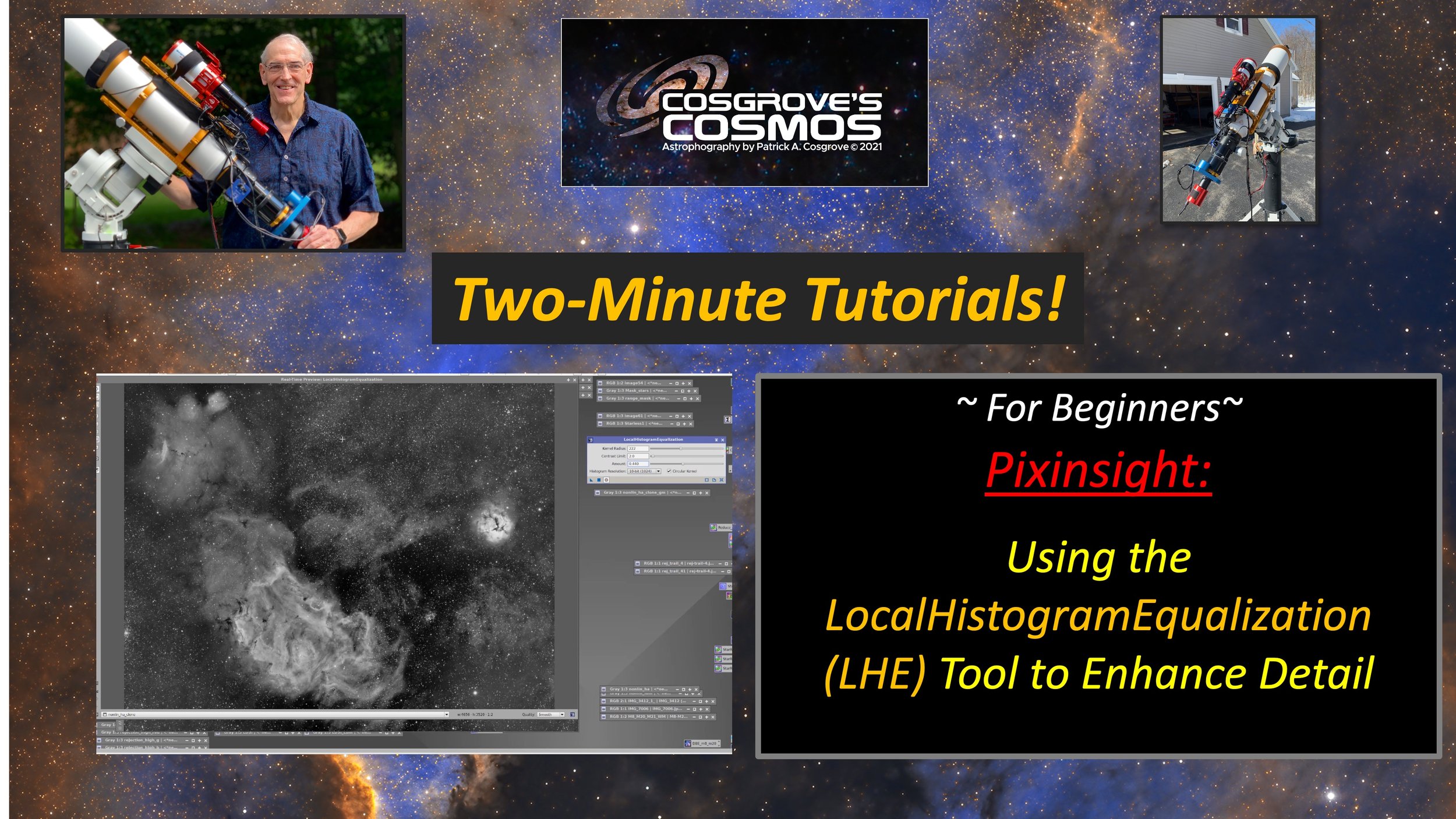
Using Local Histogram Equalization to Enhance Detail!
This video covers using the LocalHistogram Transform (LHE) to enhance the detail - at multiple scale levels - in your image.
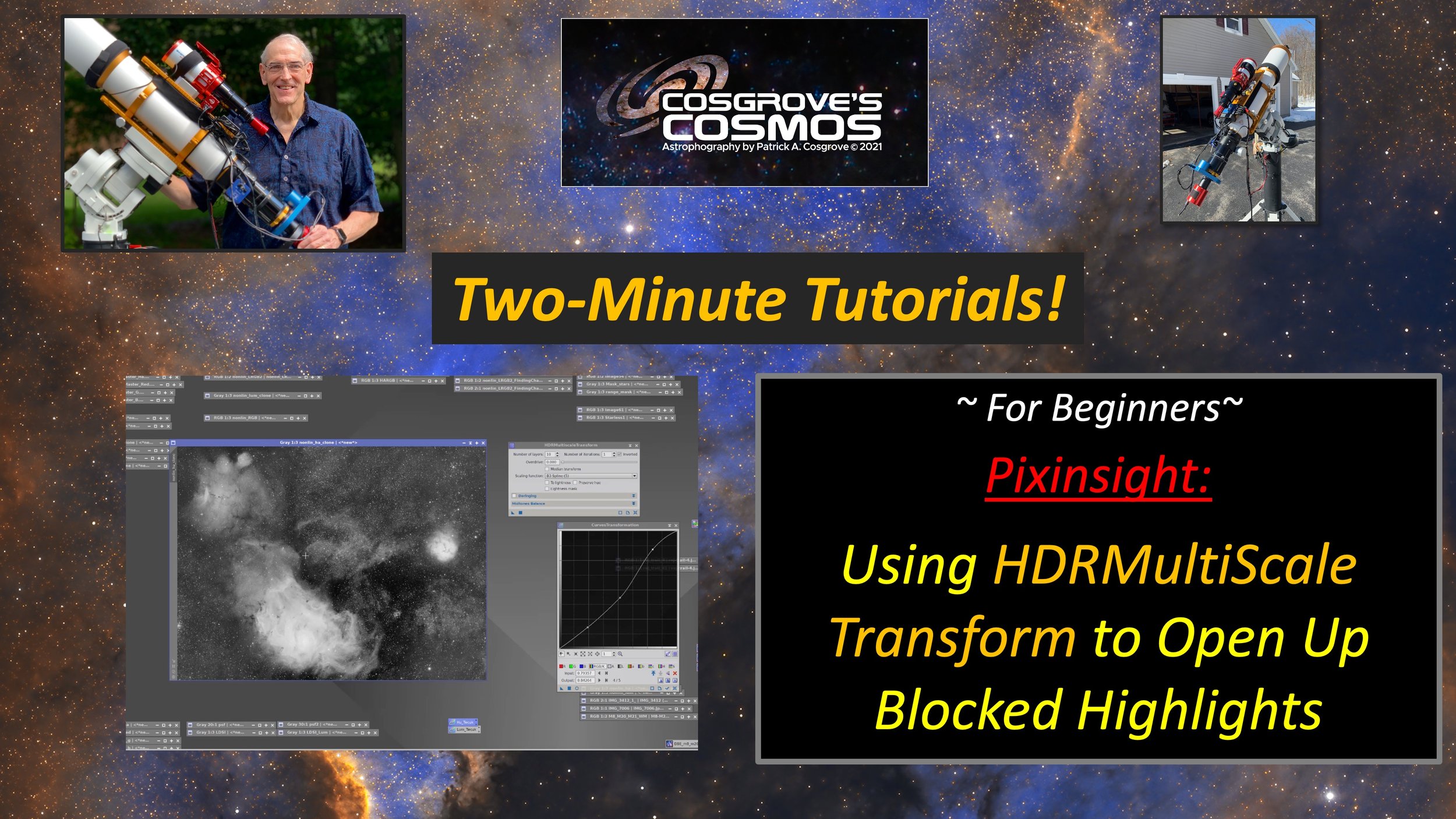
Using HDRMT to Open Up Blocked Highlights!
This video covers using HDRMultiScale Transform (MDRMT) to Open up blocked highlights in your image.
Most of what we image is extraordinarily faint - but sometime you will have very bright portions where you lose detail in the highlights. This is common with the bright core of galaxies, brighter portions of some nebulae, and some areas of bright emission Ha regions.
HDRMT can redistribute the code values at the top of your tonescale by using a Multiscale method.
