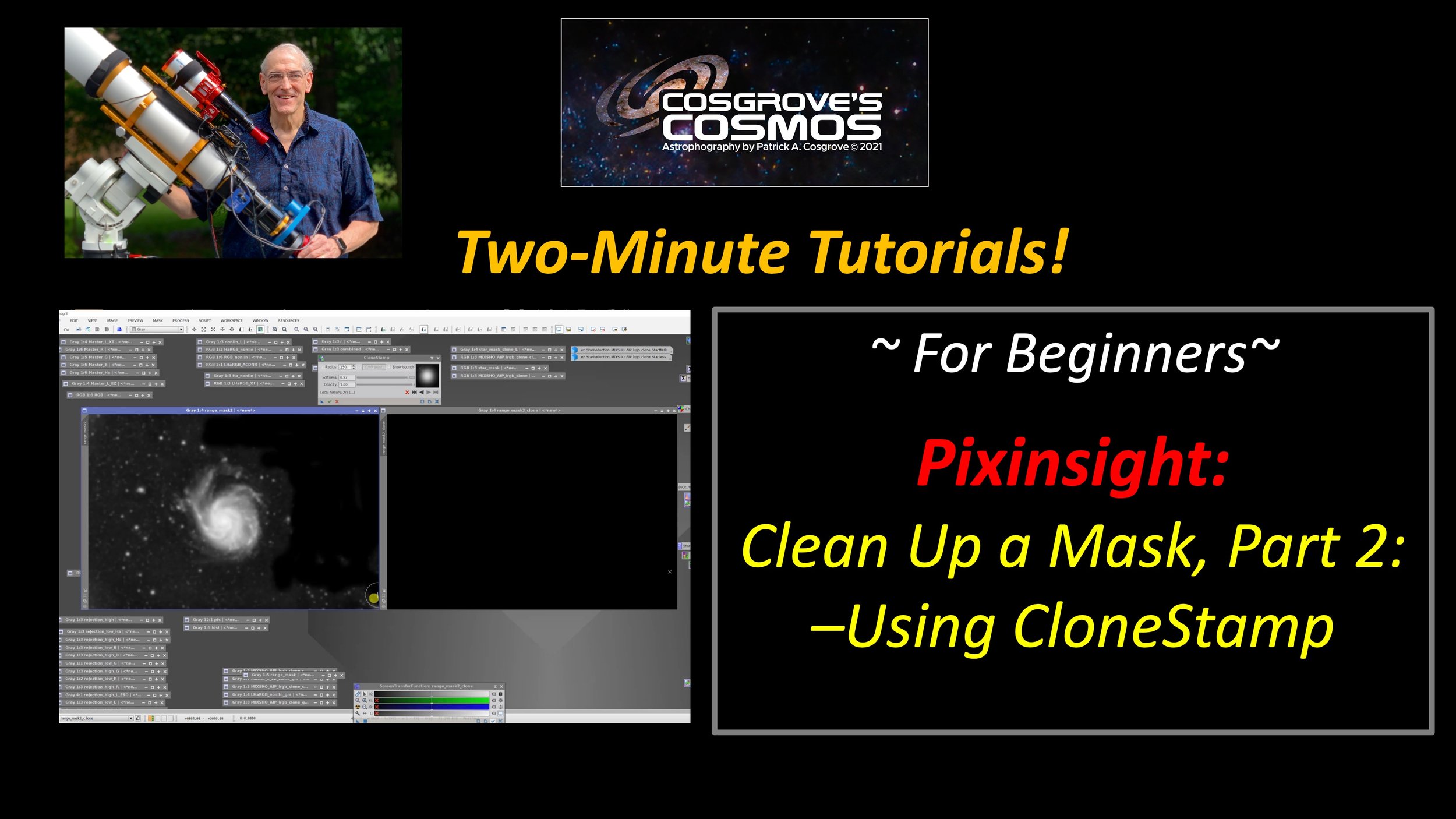
Cleanup A Mask Part 2: Using CloneStamp!
This video covers using CloneStamp to clean up or modify a mask.
In a previous video, I showed how to use DynamicPaintBrush - a $5 premium tool - to modify a mask. Since that tool is only available for Windows platforms, I created another video showing how you could use CloneStamp to do the same thing.
CloneStamp is a standard tool in Pixinsight and part of each installation regardless of platform.
